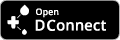DConnect
PRAWDZIWA REWOLUCJA CYFROWA
Połączyliśmy moc usług cyfrowych z naszą wiedzą na temat pomp, aby zapewnić kompletne rozwiązania do zdalnego sterowania instalacjami w budynkach mieszkalnych i komercyjnych.
Chcemy ułatwić pracę Instalatorów, Konserwatorów i Projektantów, stworzyć nowe modele sprzedaży oraz zapewnić maksymalny komfort w domu i obniżyć rachunki za energię. I oczywiście, aby oszczędzić nasz najcenniejszy zasób: wodę.

Stały nadzór i
zarządzanie systemami
UŻYTKOWNICY PROFESJONALNI
Usługi cyfrowe DConnect zapewniają skuteczne, wszechstronne rozwiązania, przewidując i unikając nieprzyjemnych niespodzianek, pozwalając na monitorowanie i kontrolowanie instalacji zdalnie, w czasie rzeczywistym.

DAB live! oszczędności i komfort twojej instalacji
UŻYTKOWNICY PRYWATNIKomfort w użytkowaniu, bieżący nadzór nad działaniem instalacji, mniejsze zużycie energii i większe oszczędności. To dwszystko jest możliwe w DAB Live! Teraz dostęne również dla użytkowników prywatnych.