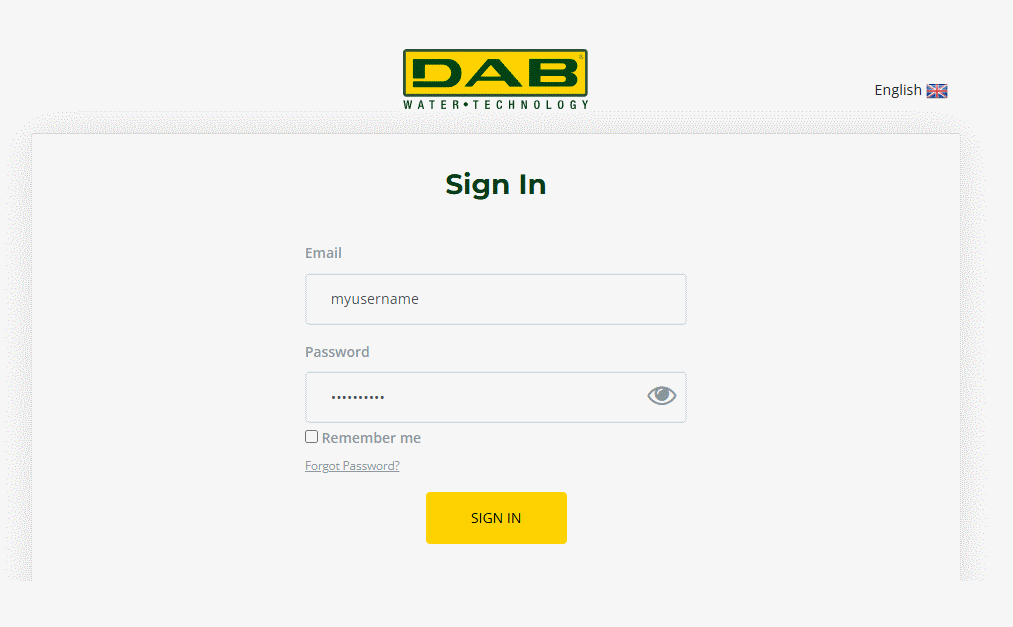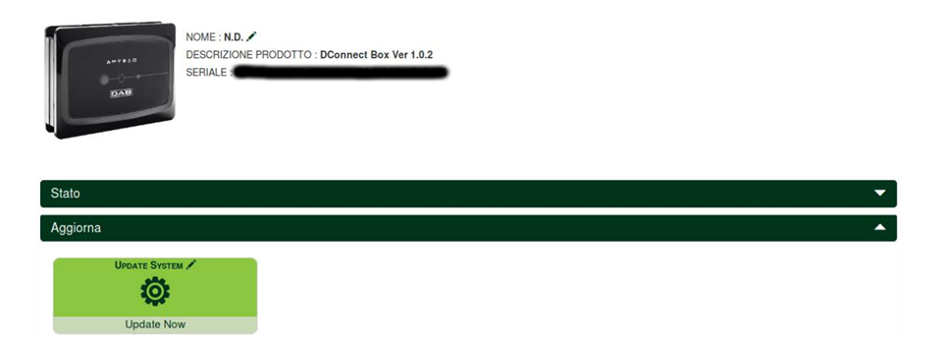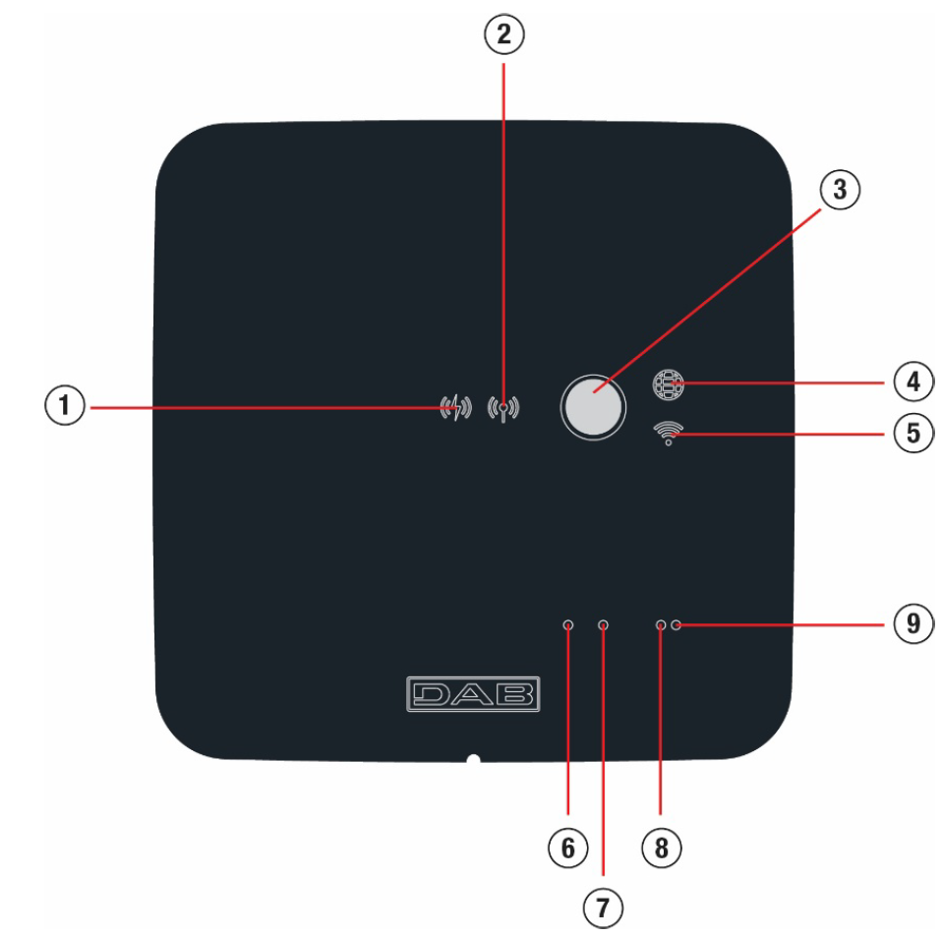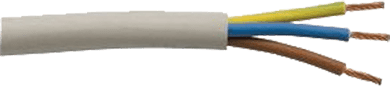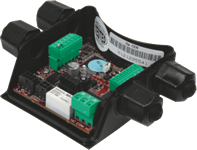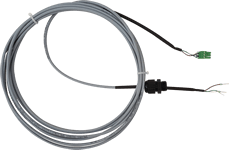Controleer, in overeenstemming met de handleiding, of elke pomp up-to-date is, anders update ze.
Om een E.sybox-groep te maken,
- Open het "Installatiemenu" via de knoppen en druk op de knop totdat het display "AS" toont. Als het niet is gekoppeld aan een ander onderdeel, geeft de pomp "Geen apparaat" weer.
- Druk gedurende 5 seconden op de pompknop totdat de blauwe LED onder het display begint te knipperen.
Voer dezelfde handeling uit bij de volgende pomp die aan de drukgroep moet worden toegevoegd. Een groep kan uit maximaal 4 pompen bestaan.
Nadat de pompen aan elkaar zijn gekoppeld, worden de componenten van de groep op het scherm weergegeven en blijft de blauwe LED constant branden.
Nadat de pompgroep is gemaakt, kunt u deze verbinden met de DConnect-box om de afstandsbediening in te schakelen:
Herhaal de bewerking die is uitgevoerd in de punten
1 en
2 van elk van de pompen van de groep die u zojuist hebt gemaakt.
Druk binnen 45 seconden op de linkerknop van het D.Connect-vakje gedurende 5 seconden totdat u een pieptoon hoort. De draadloze LED van de DConnect Box begint te knipperen en blijft dan branden zodra de DConnect-box die bij de pompgroep hoort, is.
Als de koppeling succesvol was, ziet u een ander onderdeel van de groep genaamd "
D.Box" in het menu "
AS" op het pompscherm.
 EVOPLUS
EVOPLUS






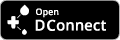
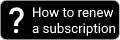
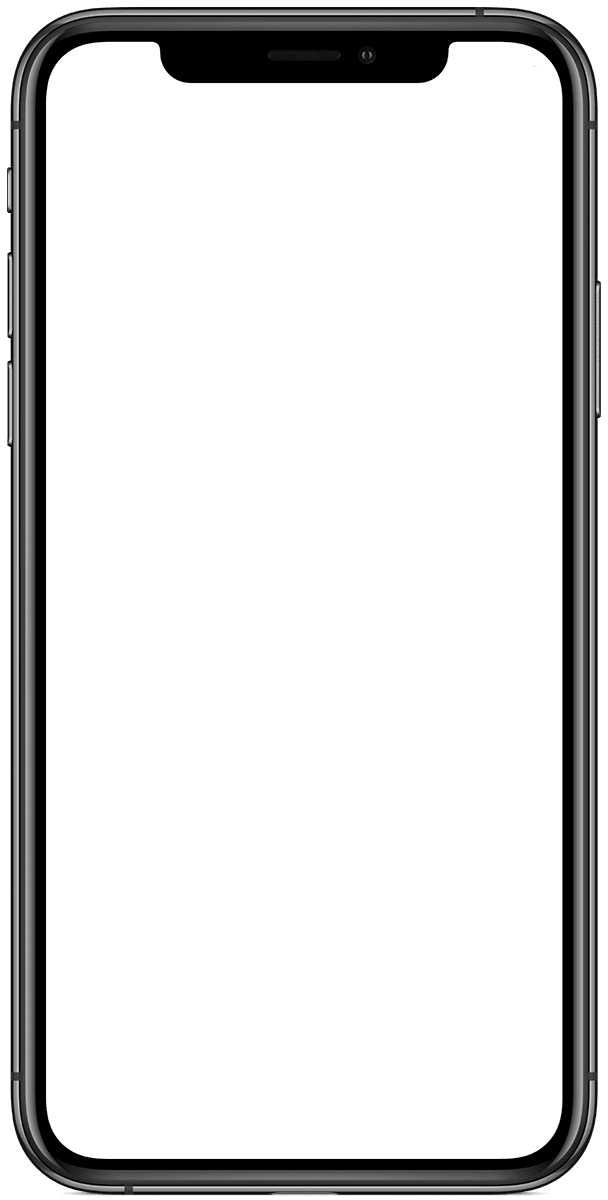
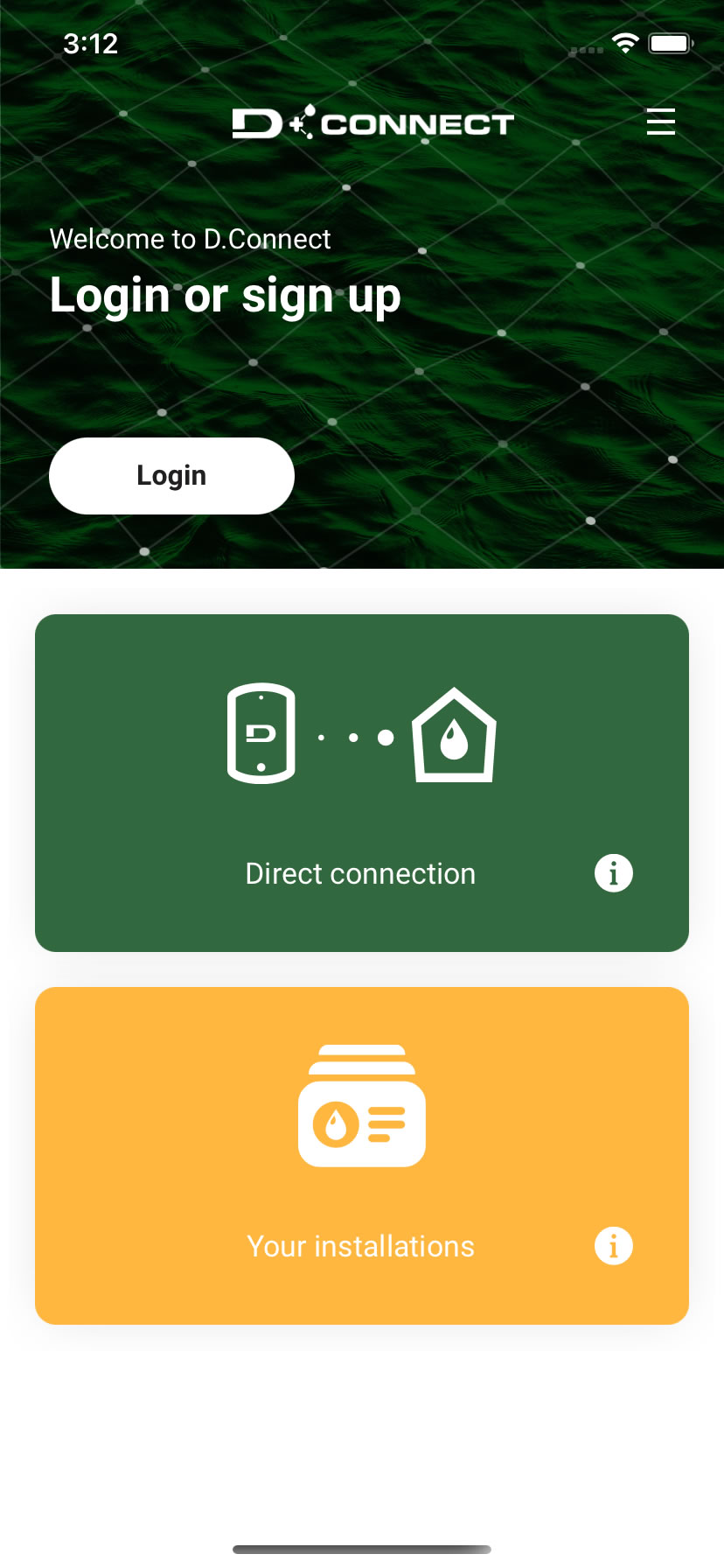
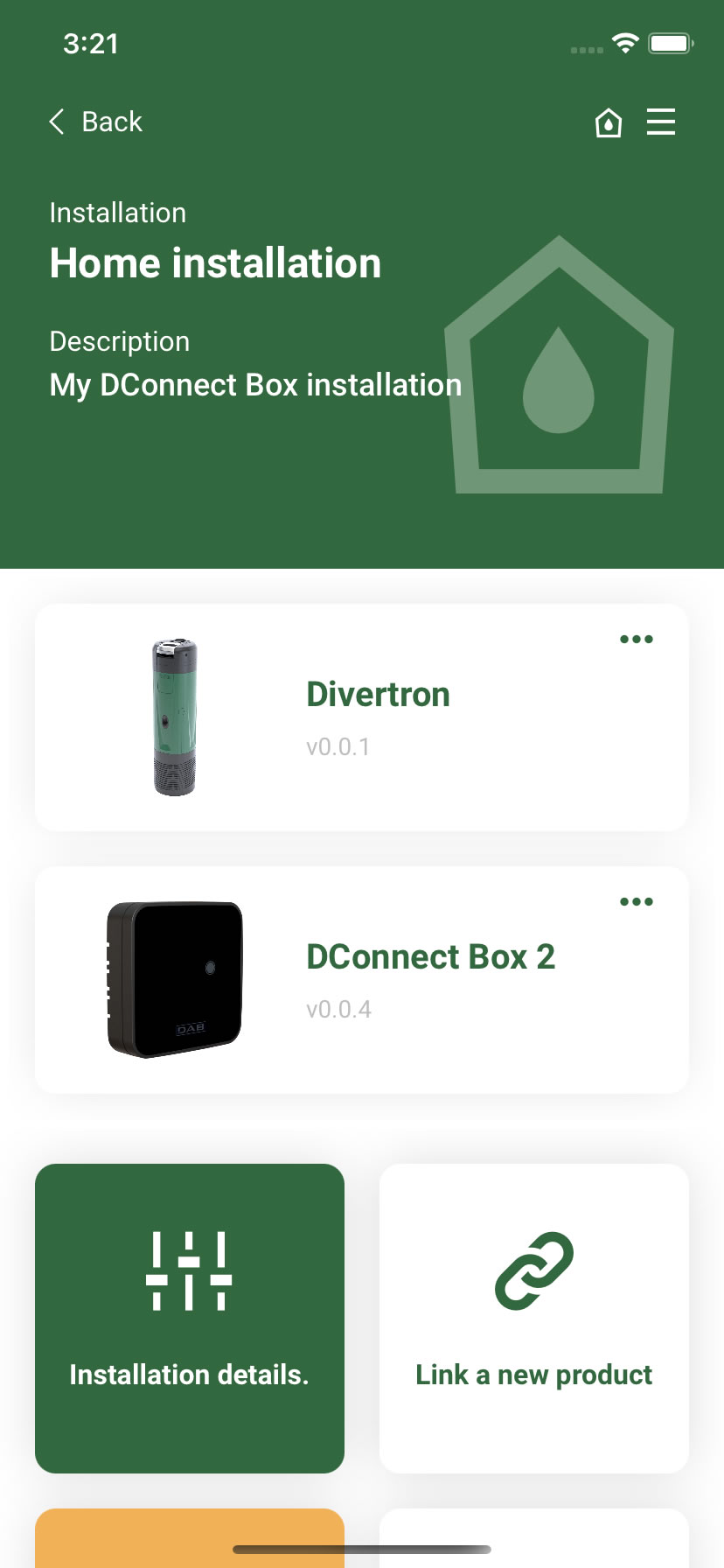
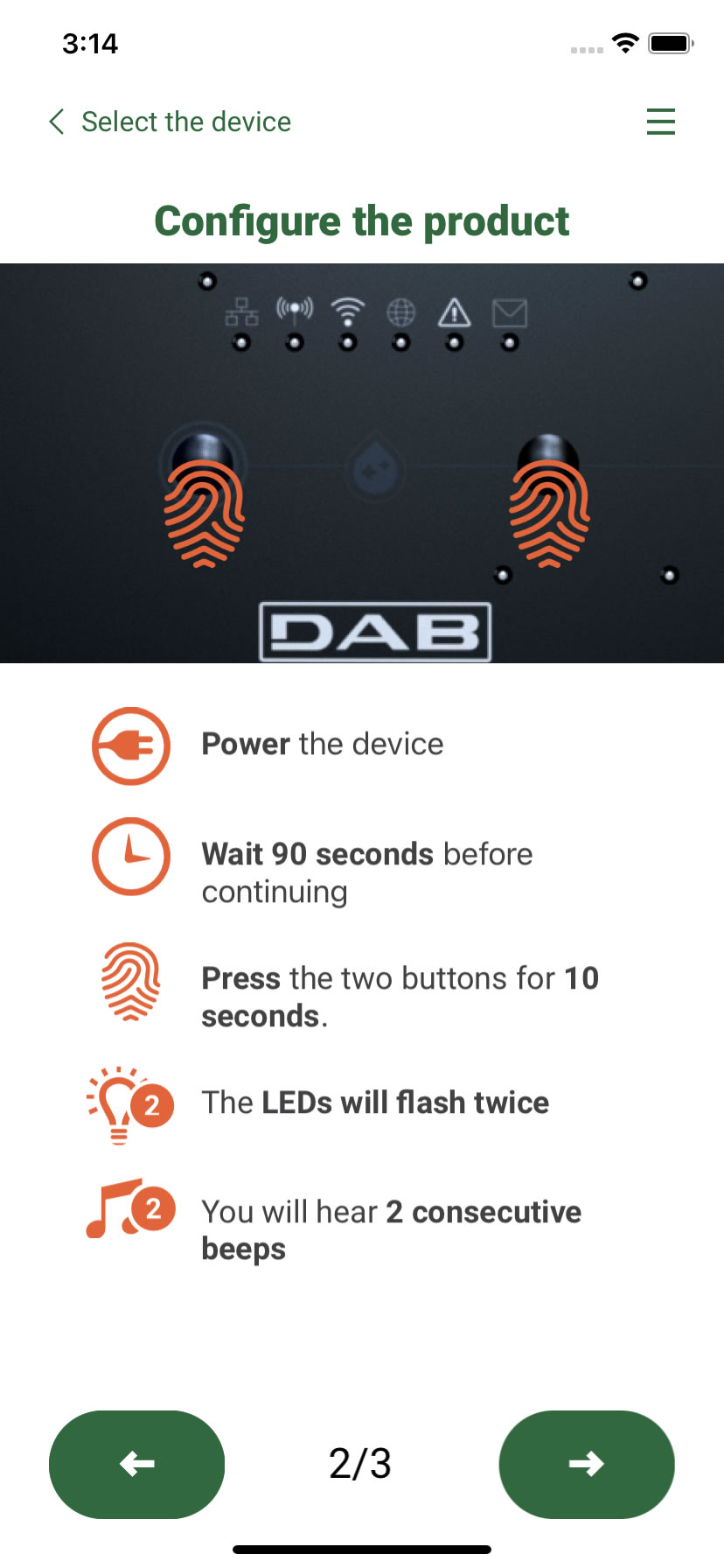
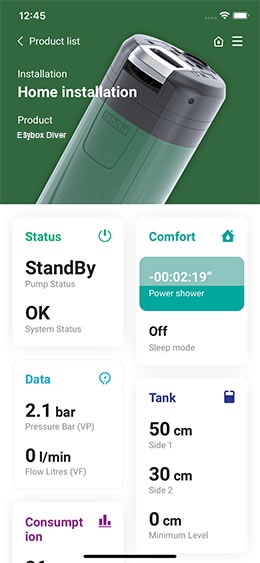
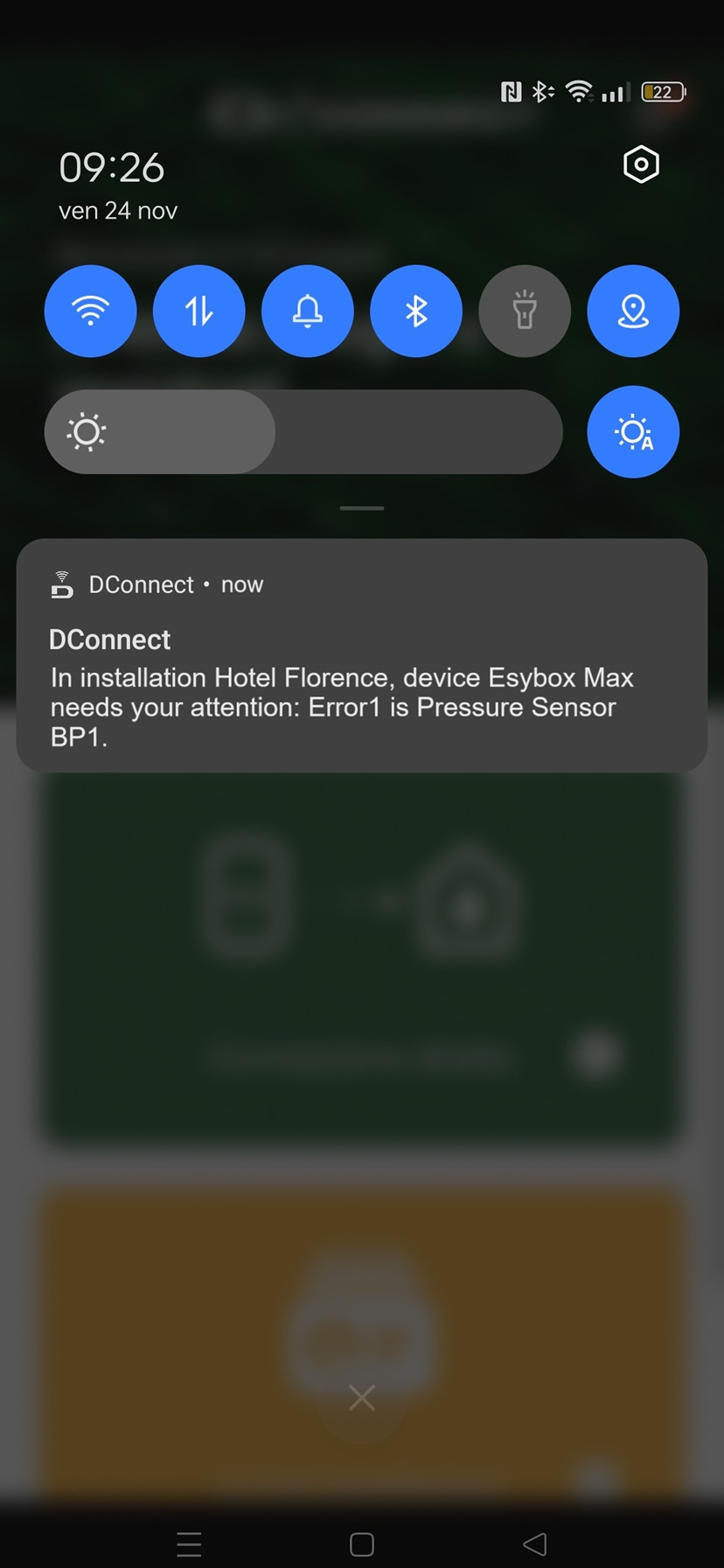
 Ondek meer
Ondek meer 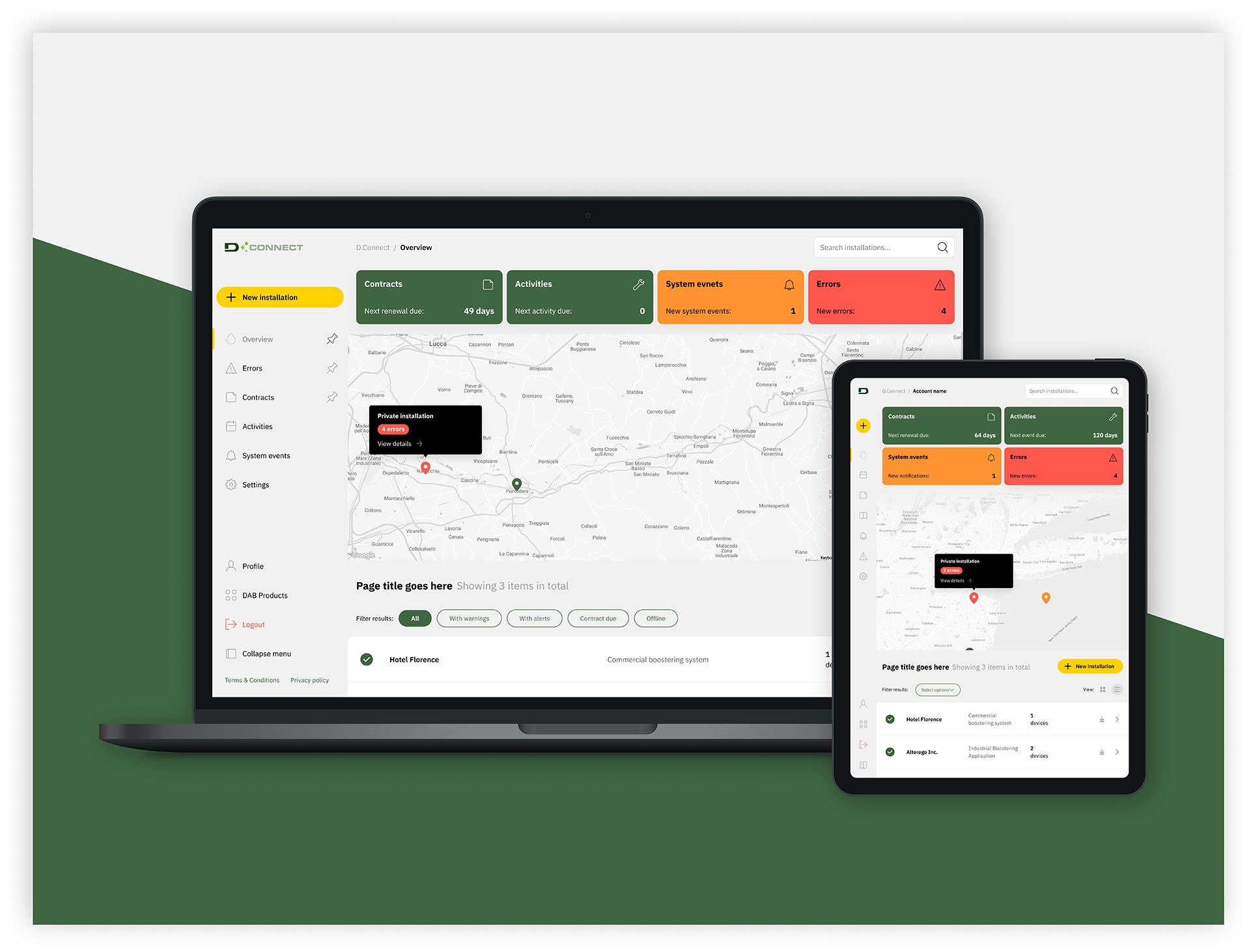
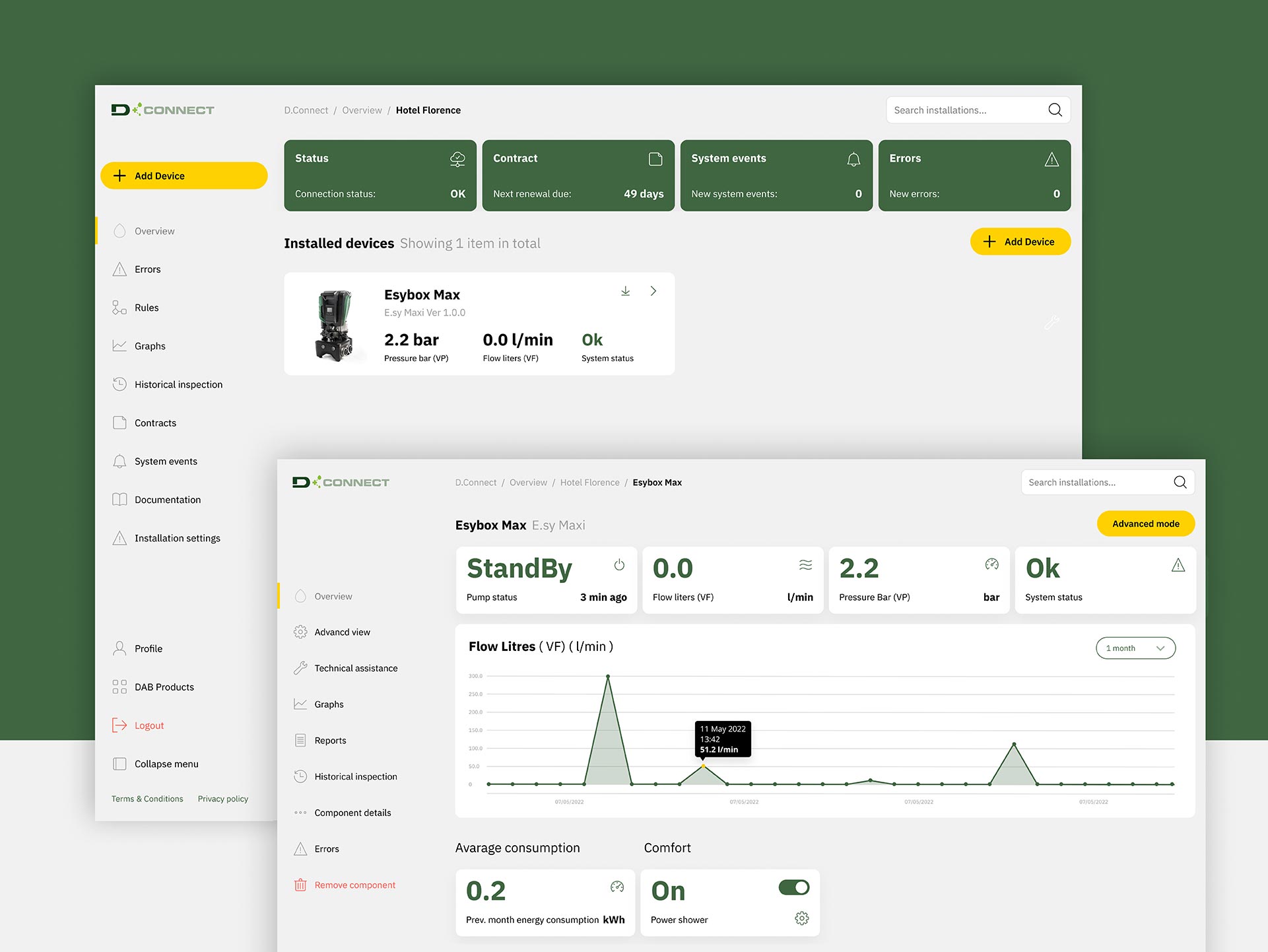
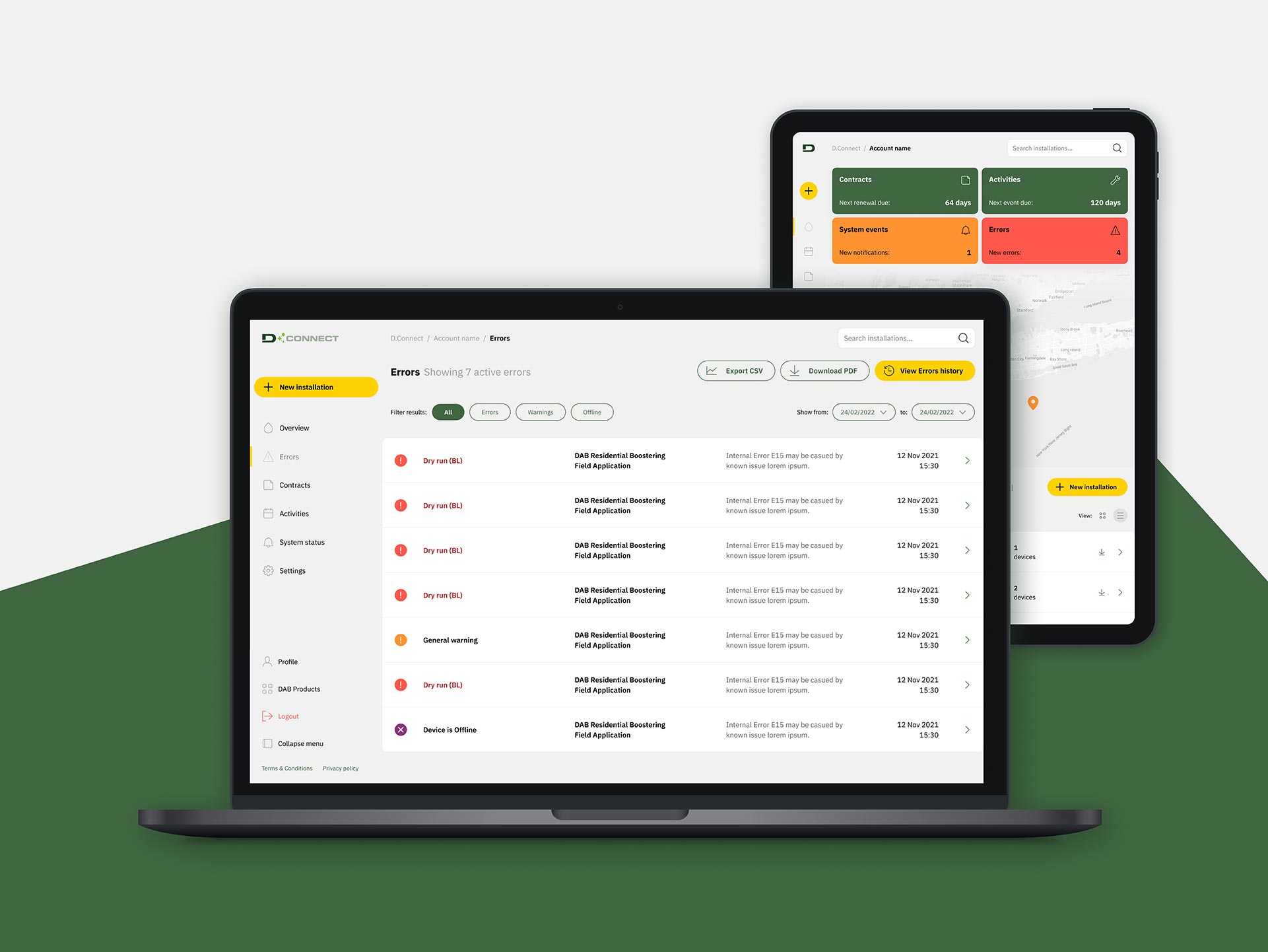
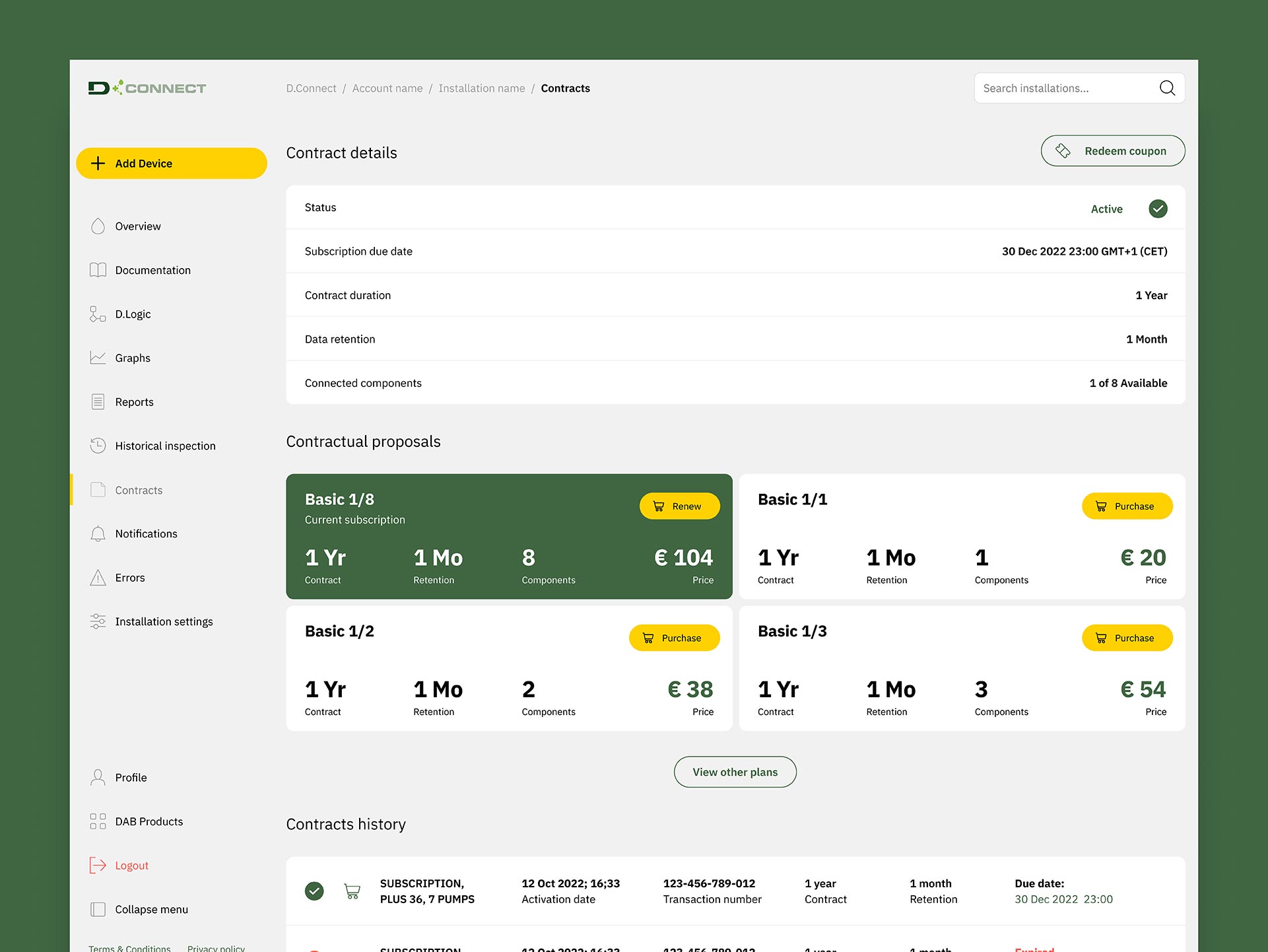
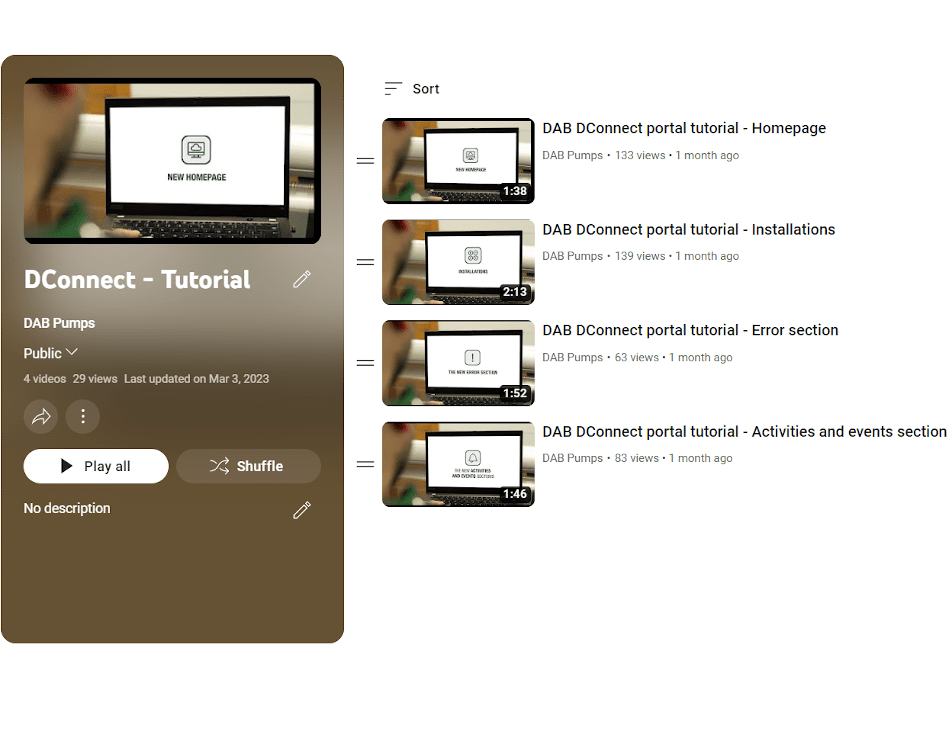

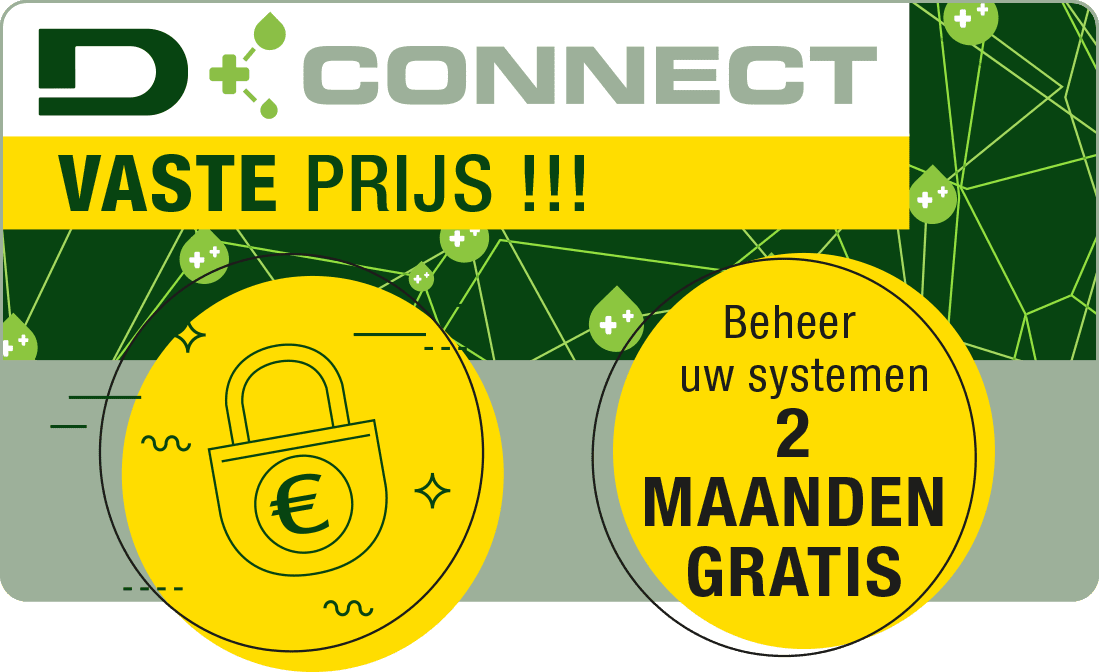
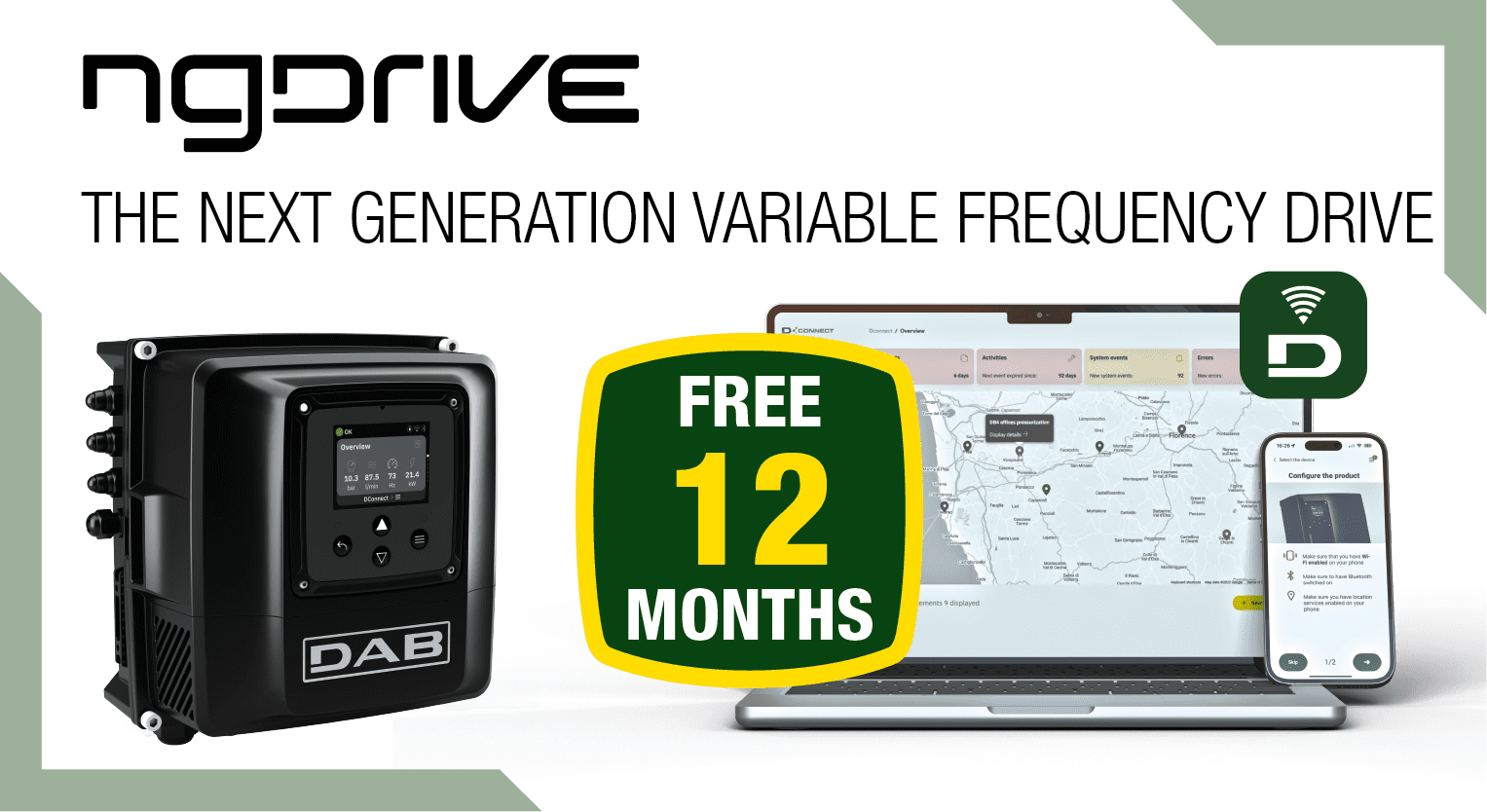
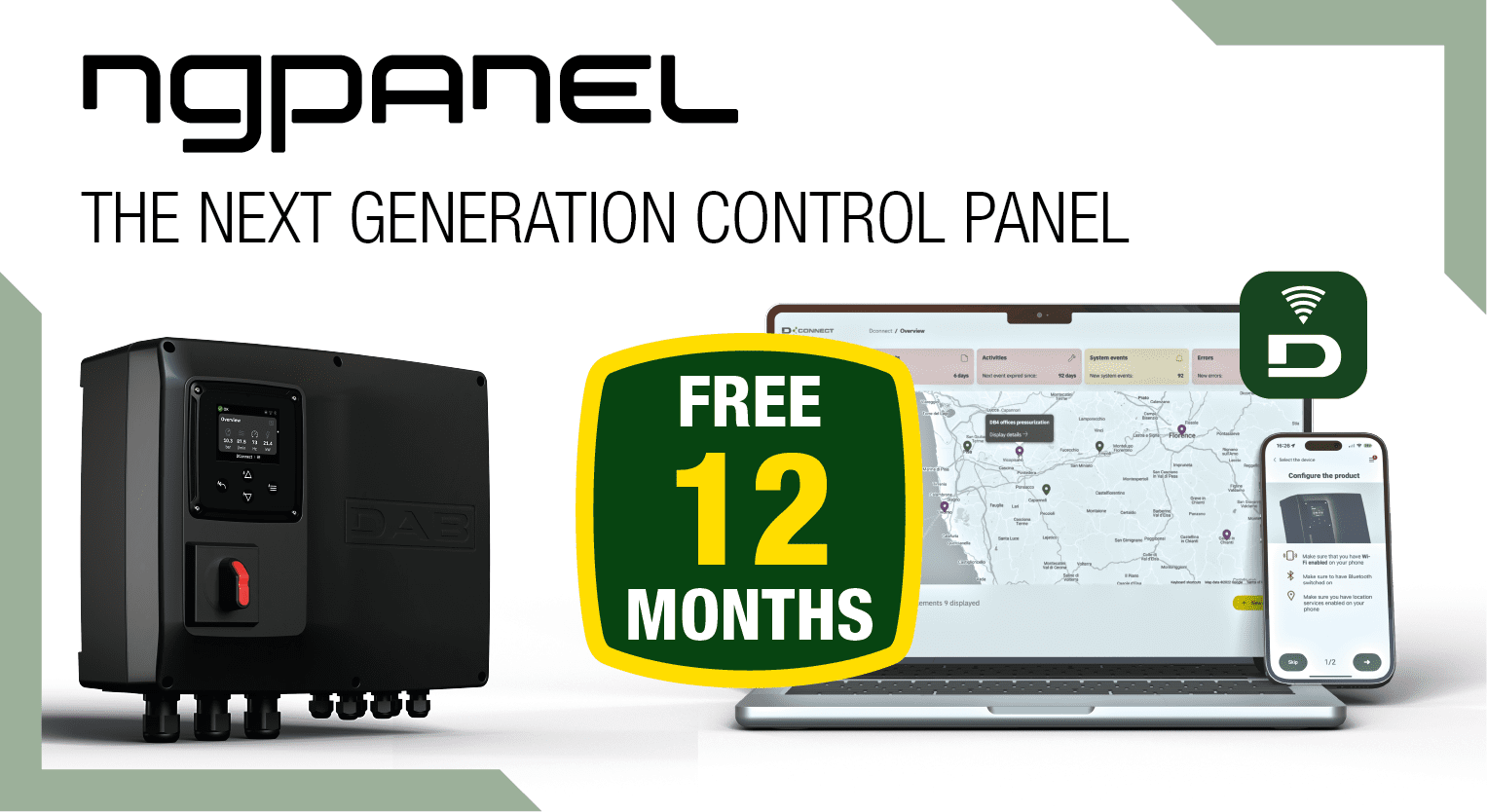

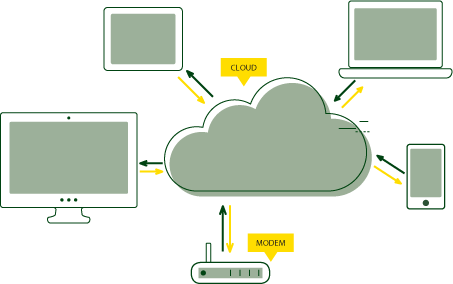

















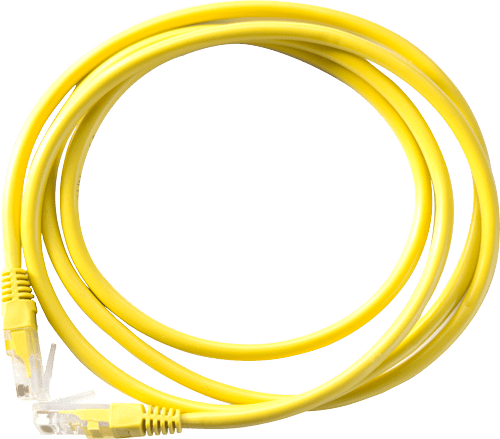



 Add to the DConnect Box
Add to the DConnect Box