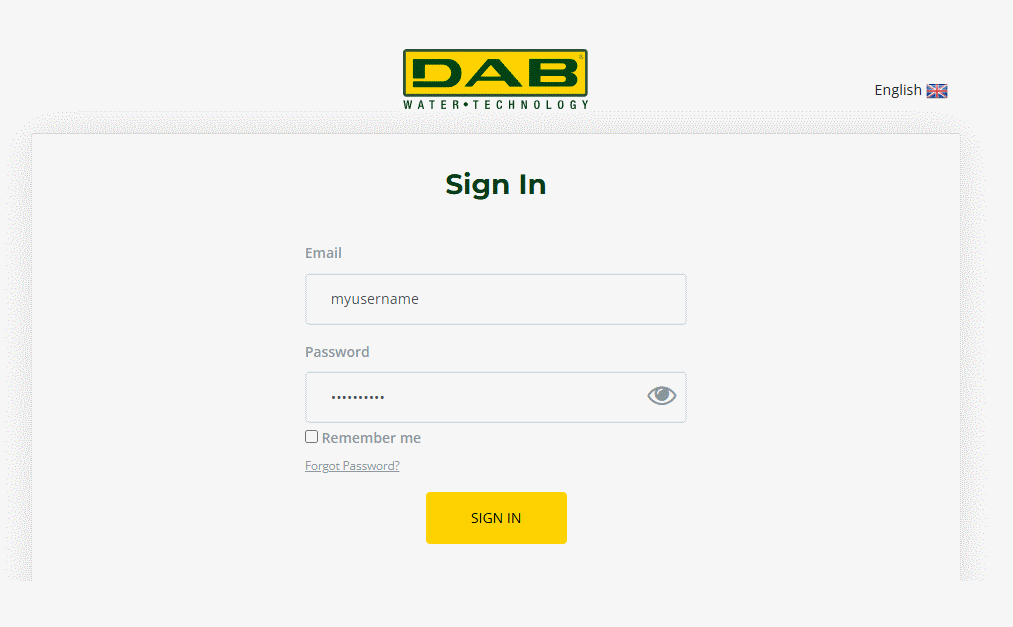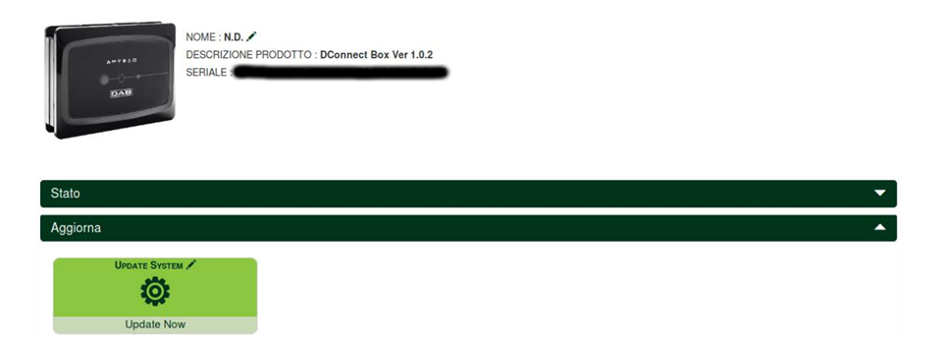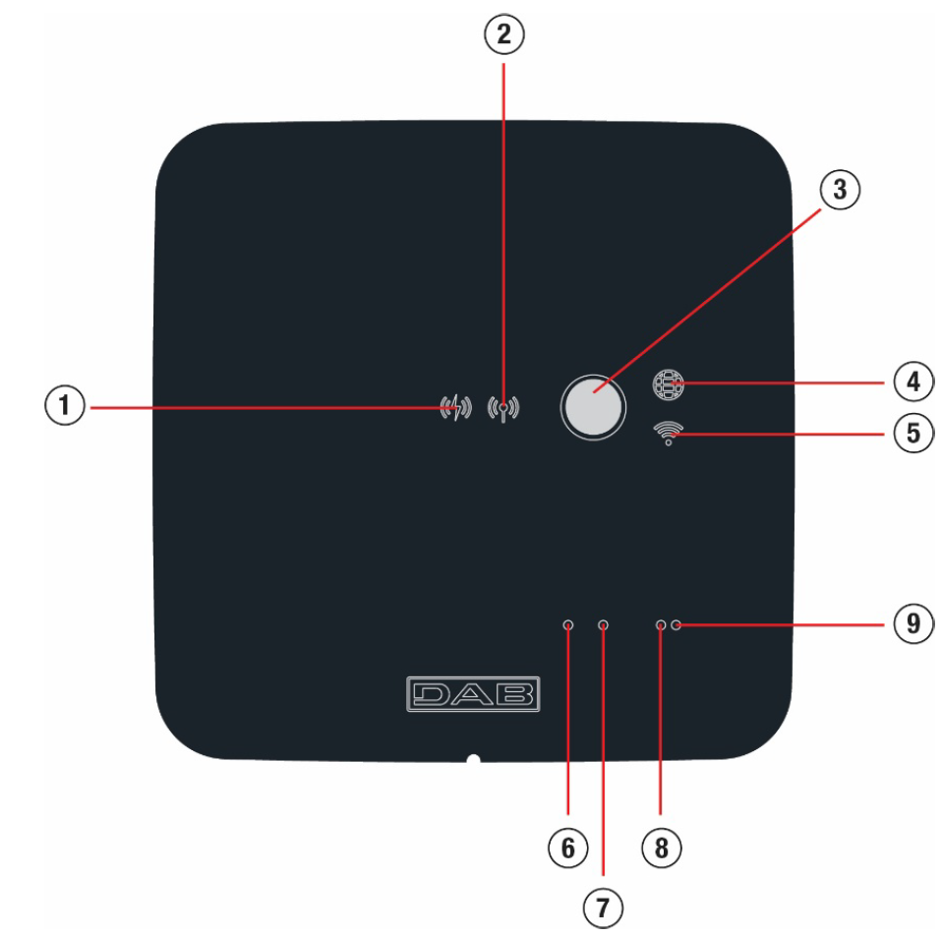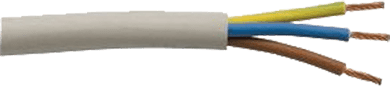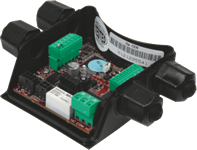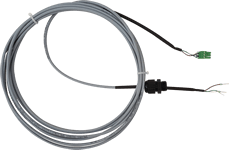Najprv musíte skontrolovať, či sú jednotlivé čerpadlá aktualizované. Postup pre ich prípadnú aktualizáciu nájdete v
DConnect Box 2 návode.
Potom:
- Vstúpte do “Inštalačného menu” súčasným stlačením tlačidiel po dobu niekoľkých sekúnd a potom stlačte tlačidlo , kým sa na displeji objaví skratka “AS”. Pokiaľ nie je priradený žiadny ďalší komponent, čerpadlo zobrazí nápis “No Dev”.
Potom:
- Podržte stlačené tlačidlo po dobu 5 sekúnd, kým začne pod displejom blikať modrá led kontrolka.
Vykonajte rovnakú operáciu pri všetkých čerpadlách (jedno po druhom), ktoré majú byť pridané do systému k posilňovaniu tlaku. Skupina môže obsahovať maximálne 4 čerpadlá.
Akonáhle sú čerpadlá vzájomne prepojené, komponenty skupiny sú zobrazené na displeji každého čerpadla a modrá LED svieti.
Skupina k posilneniu tlaku môže byť teraz pripojená k DConnect Boxu a riadená na diaľku:
Na ktoromkoľvek z čerpadiel, v práve vytvorenej skupine, opakujte kroky 1 a 2.
Počas 45 sekúnd podržte na 5 sekúnd ľavé tlačidlo na DConnect Boxe, až se ozve pípnutie. LED bezdrôtového pripojenia začne blikať a rozsvieti sa vo chvíli, kedy bude prepojené so skupinou čerpadiel.
Pokiaľ sa spárovanie podarilo kontrolou v menu
"AS", na displeji sa objaví komponent nazvaný
"DBox".
 EVOPLUS
EVOPLUS






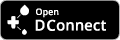
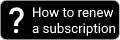
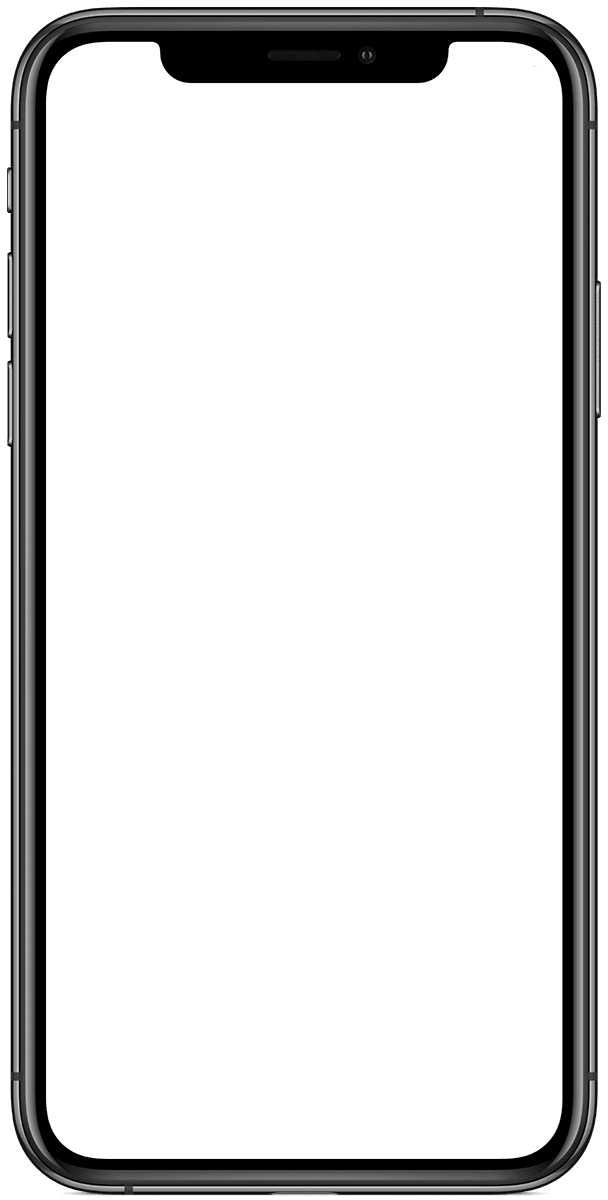
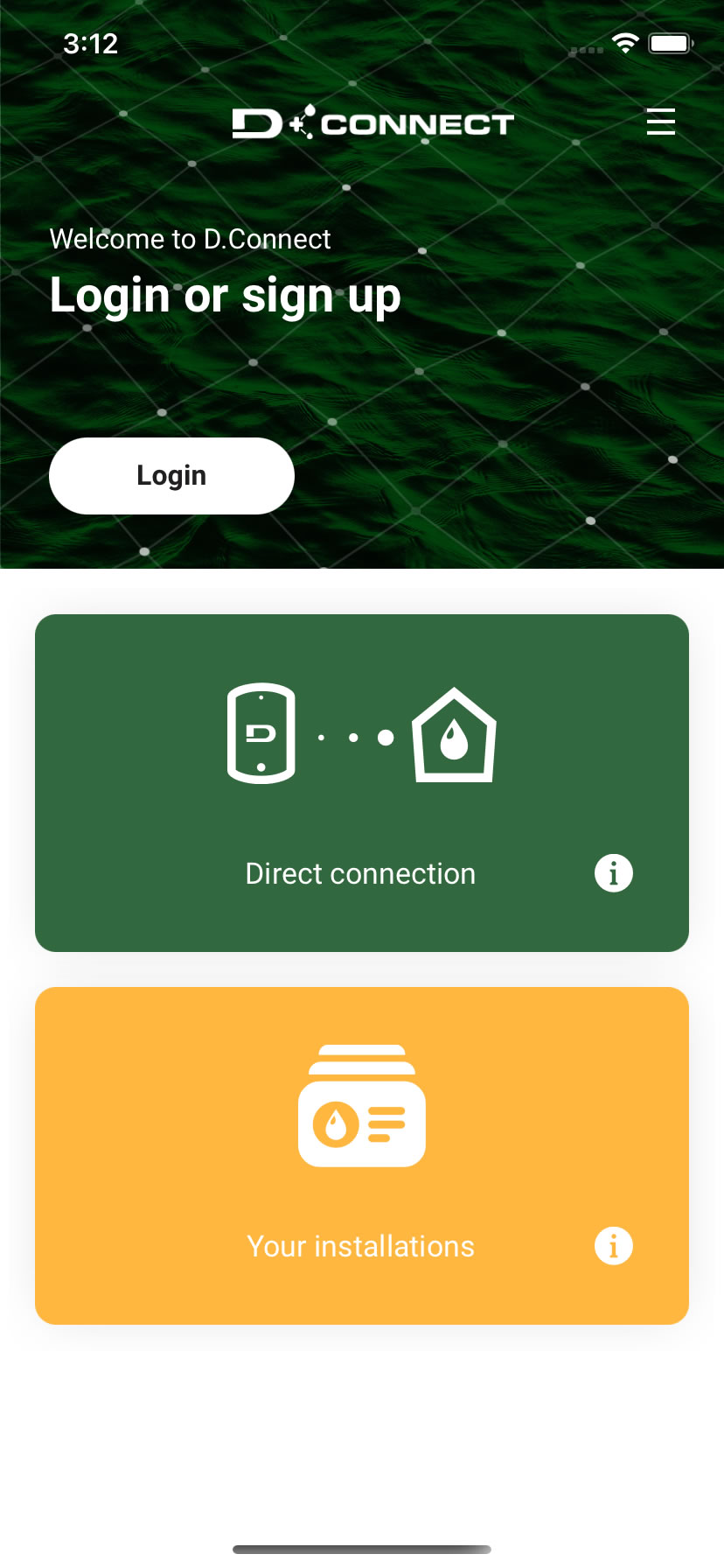
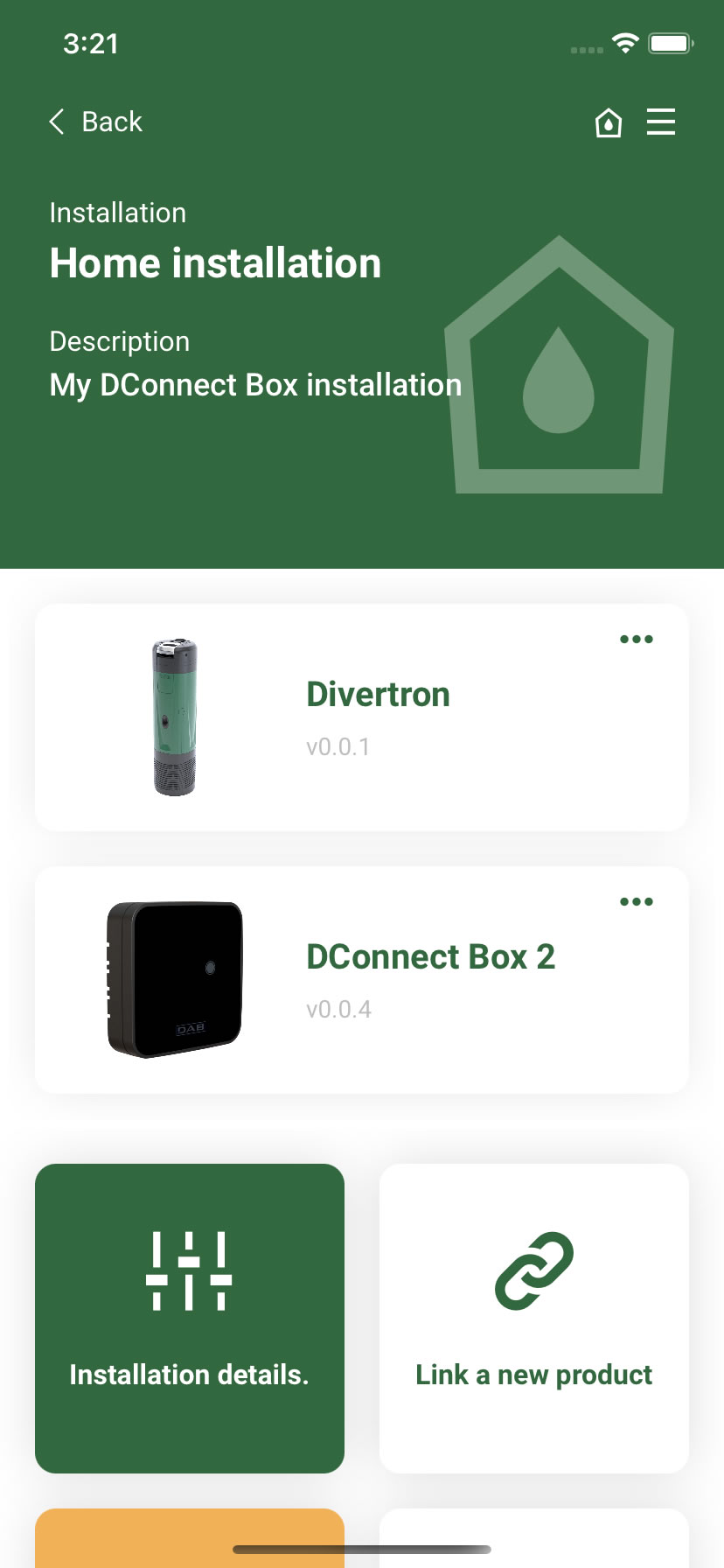
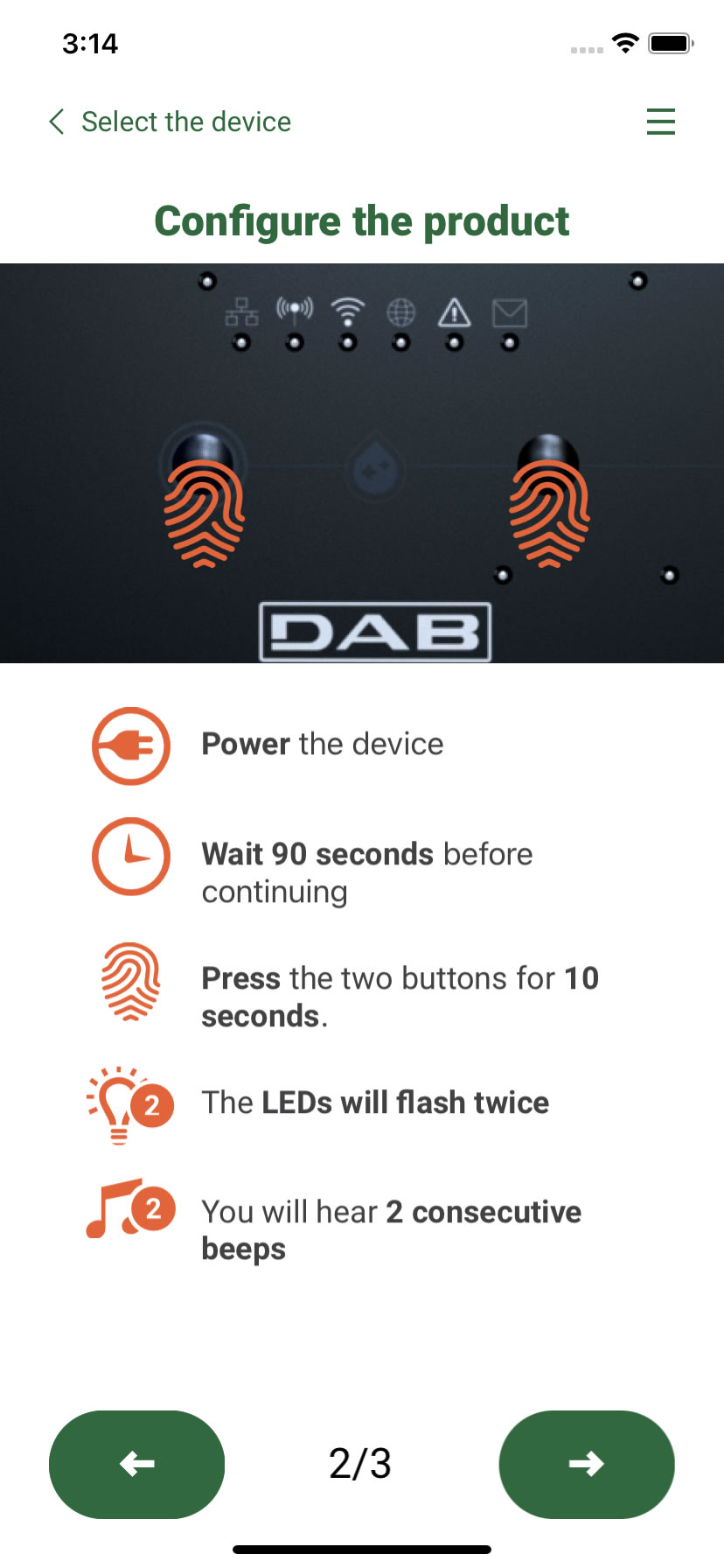
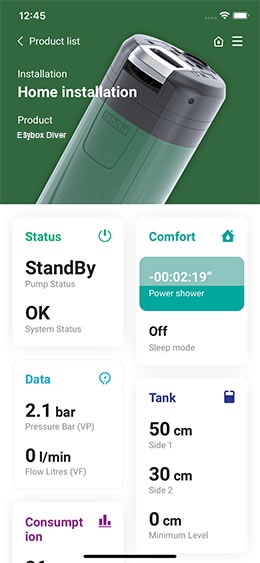
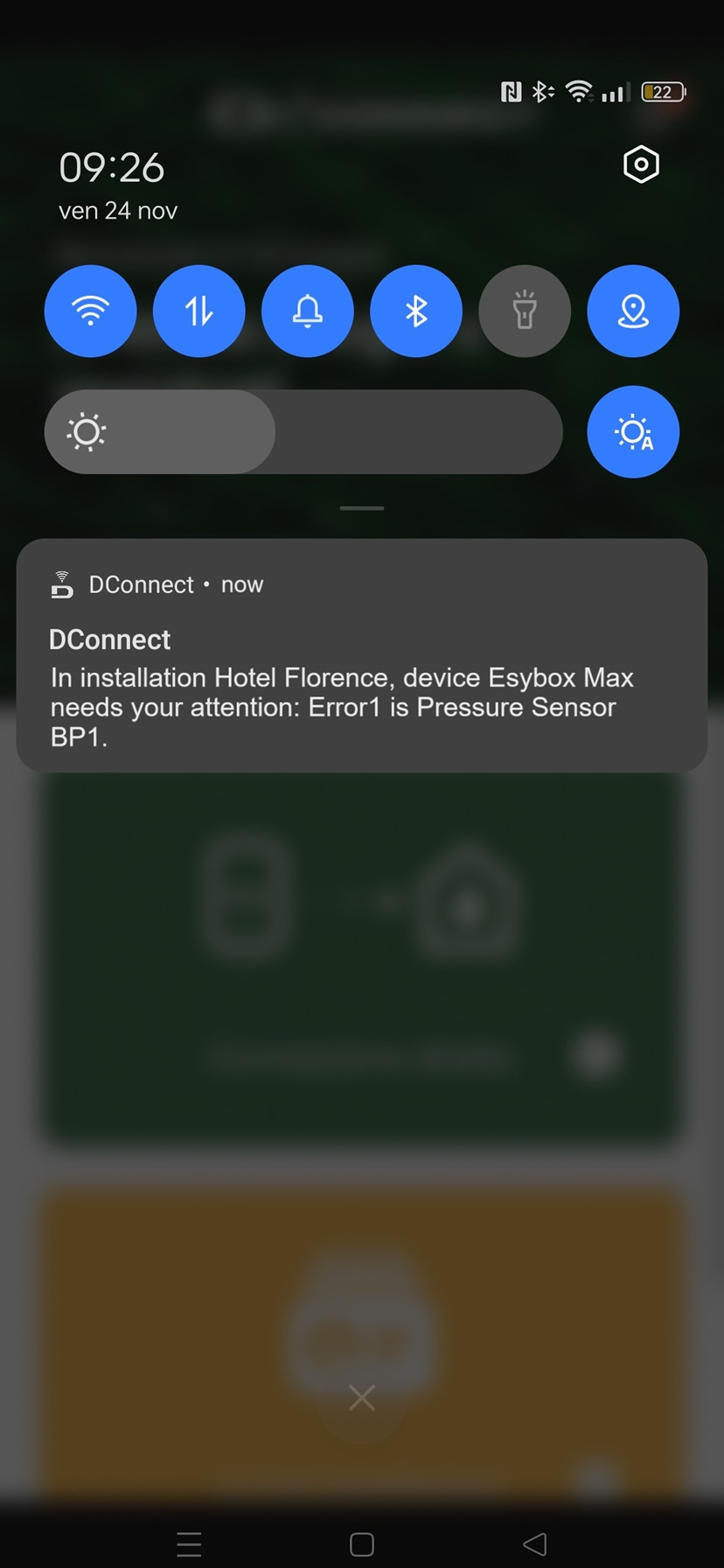
 Zistiť viac
Zistiť viac 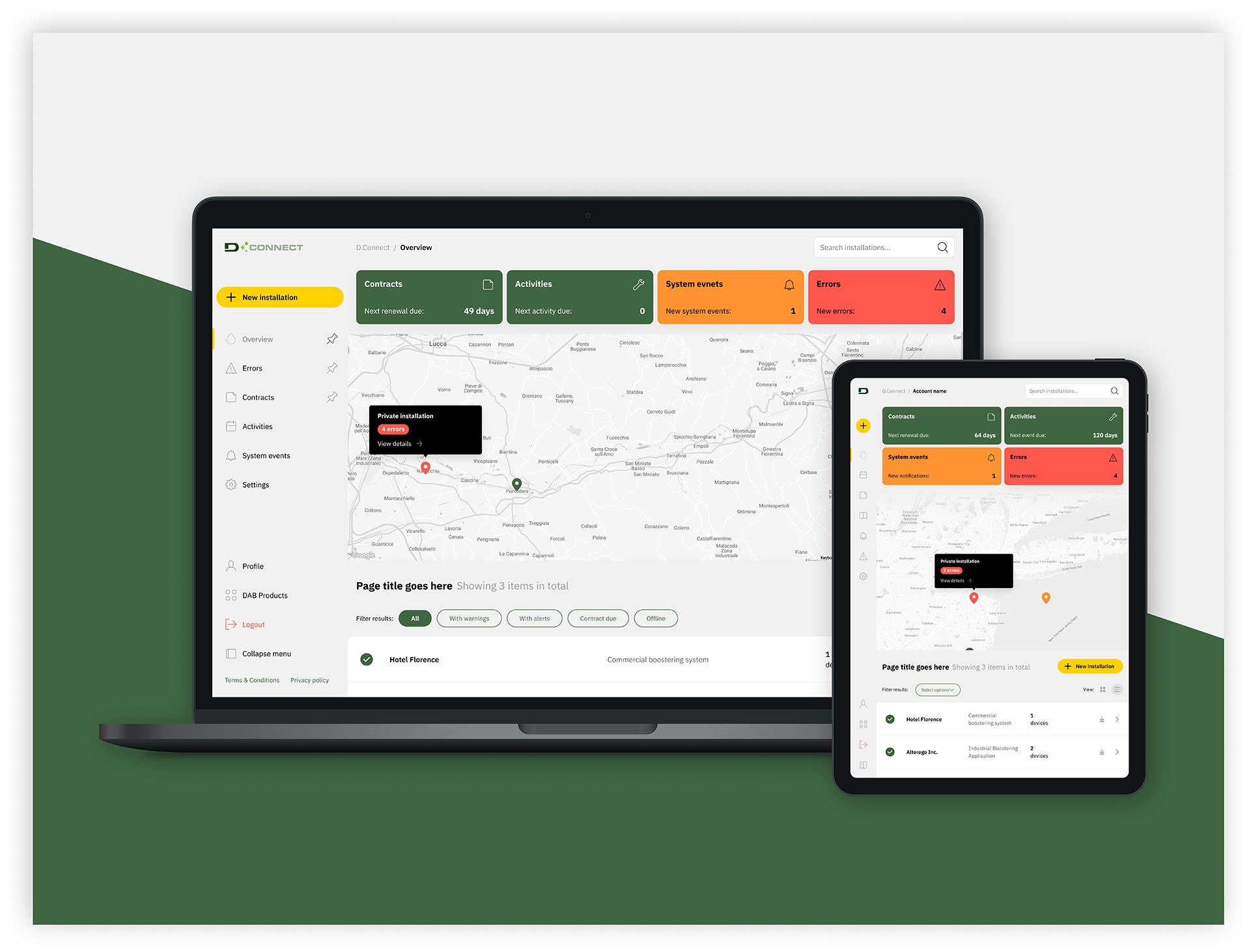
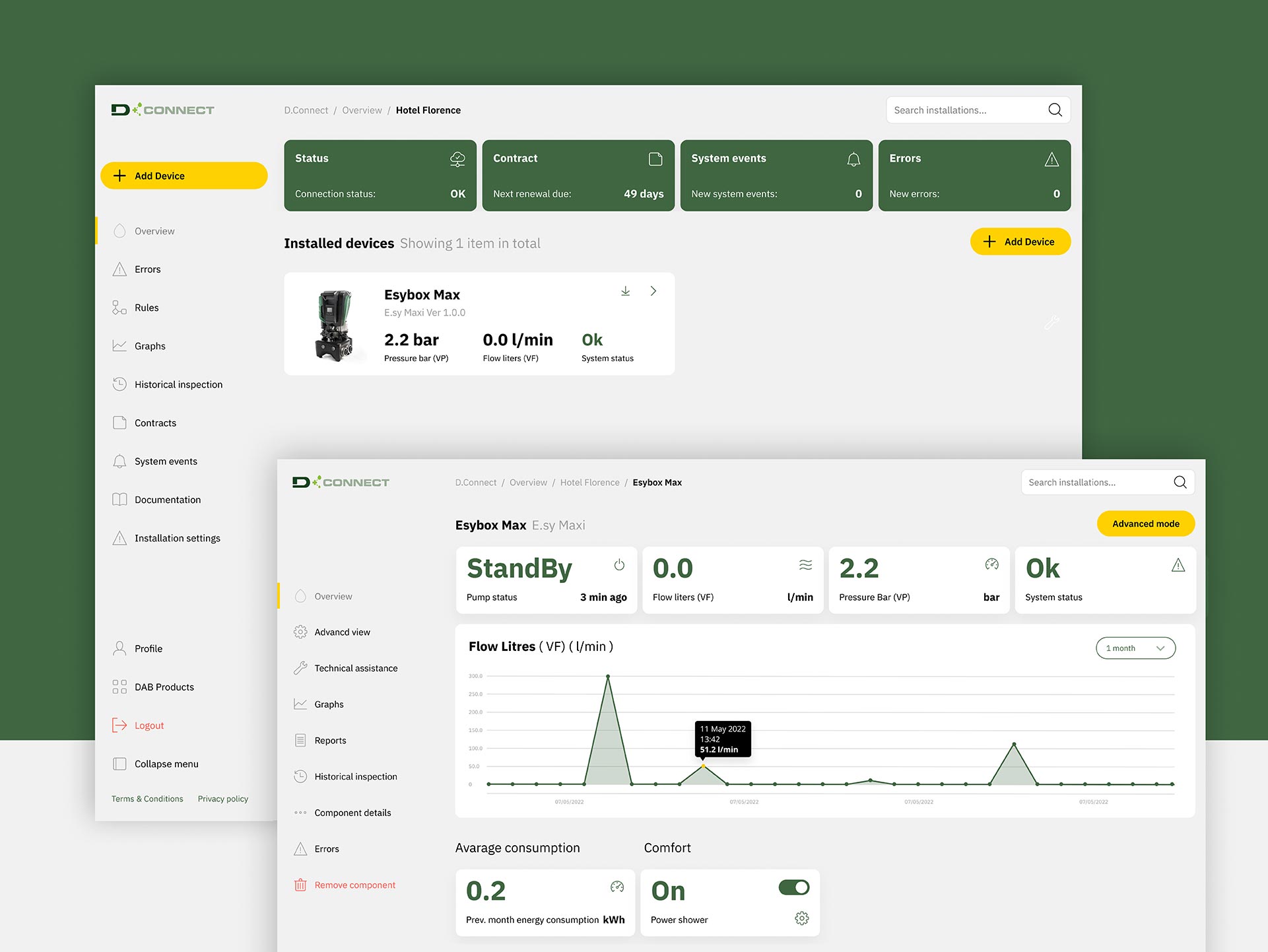
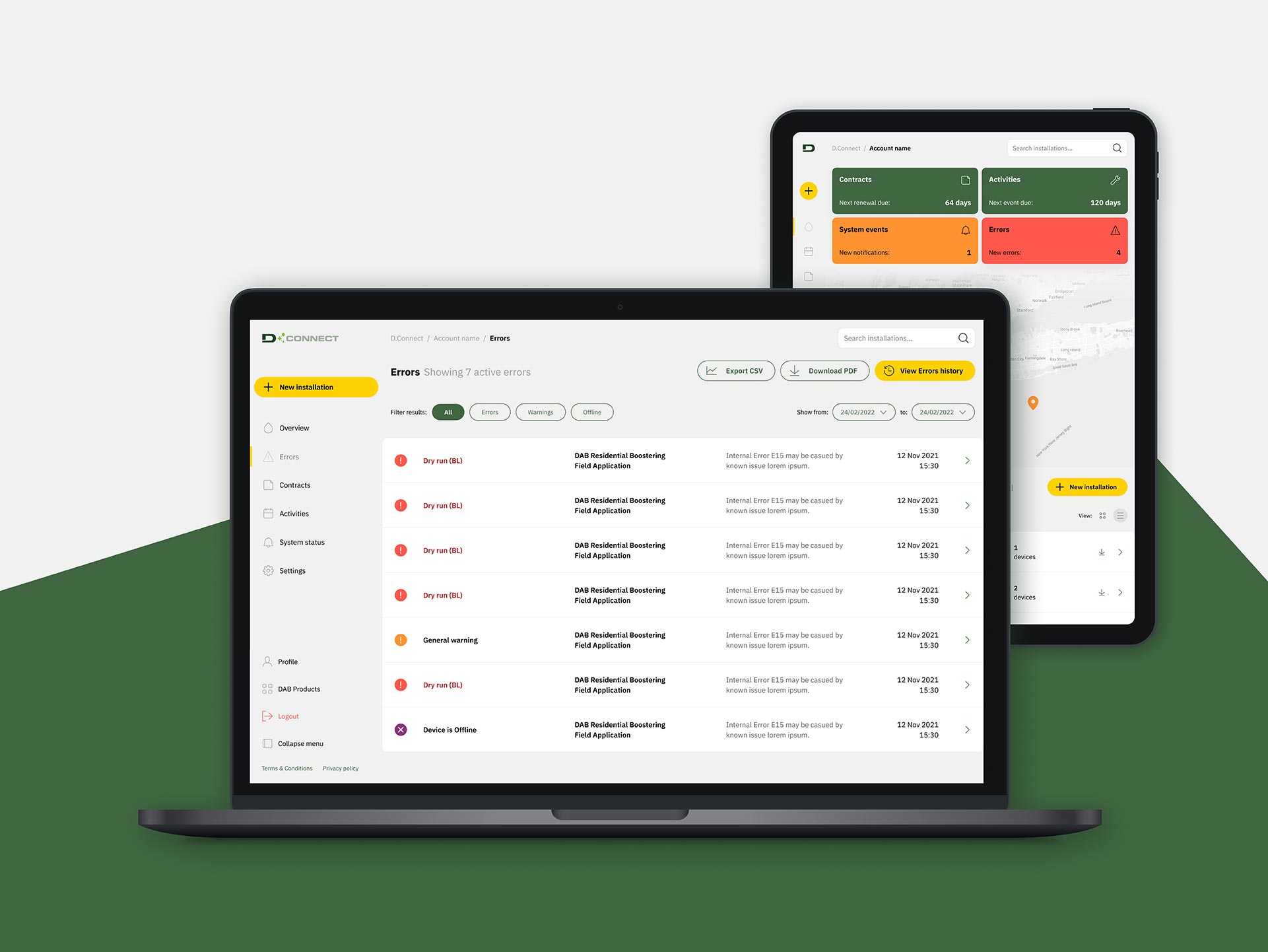
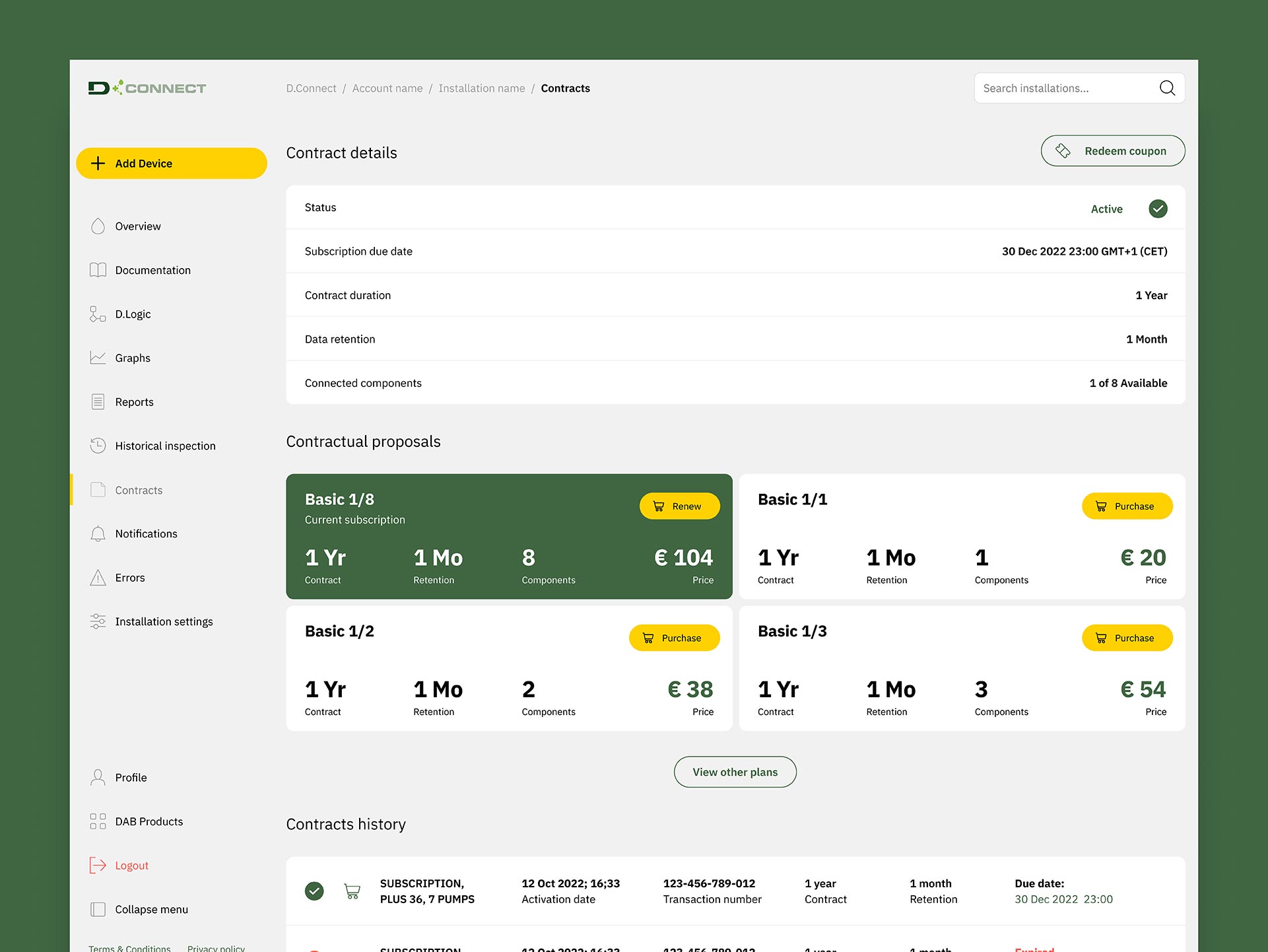
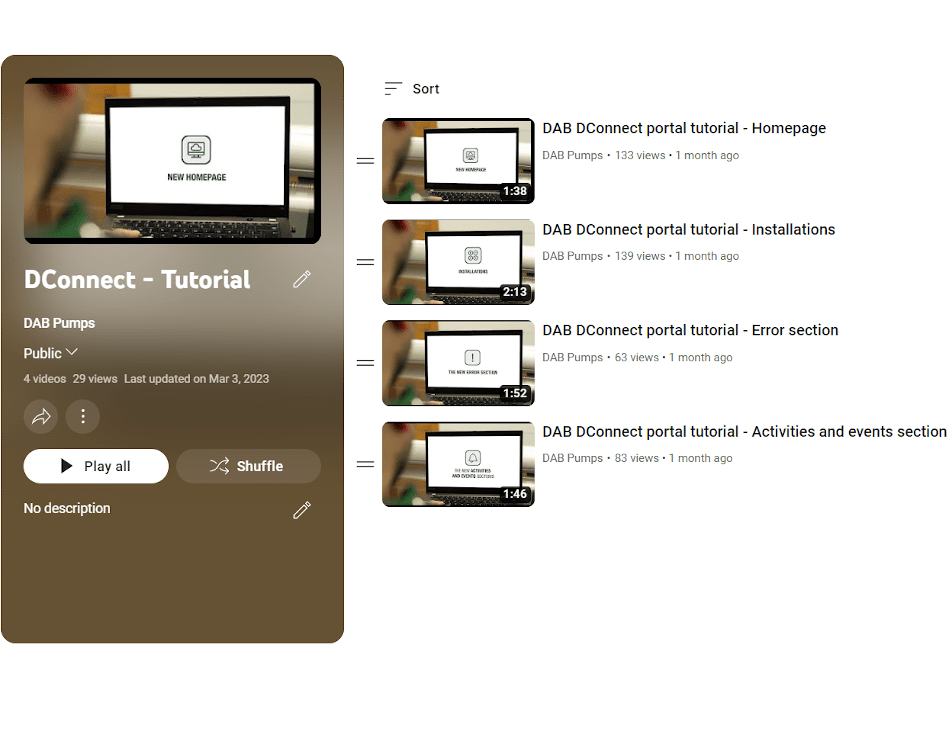

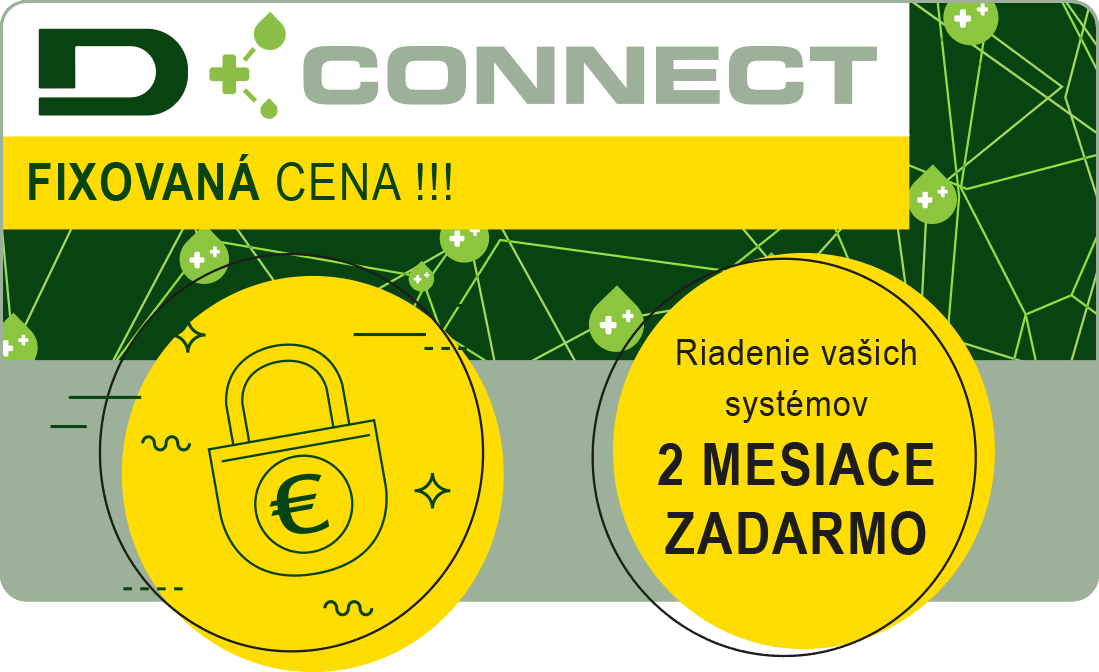
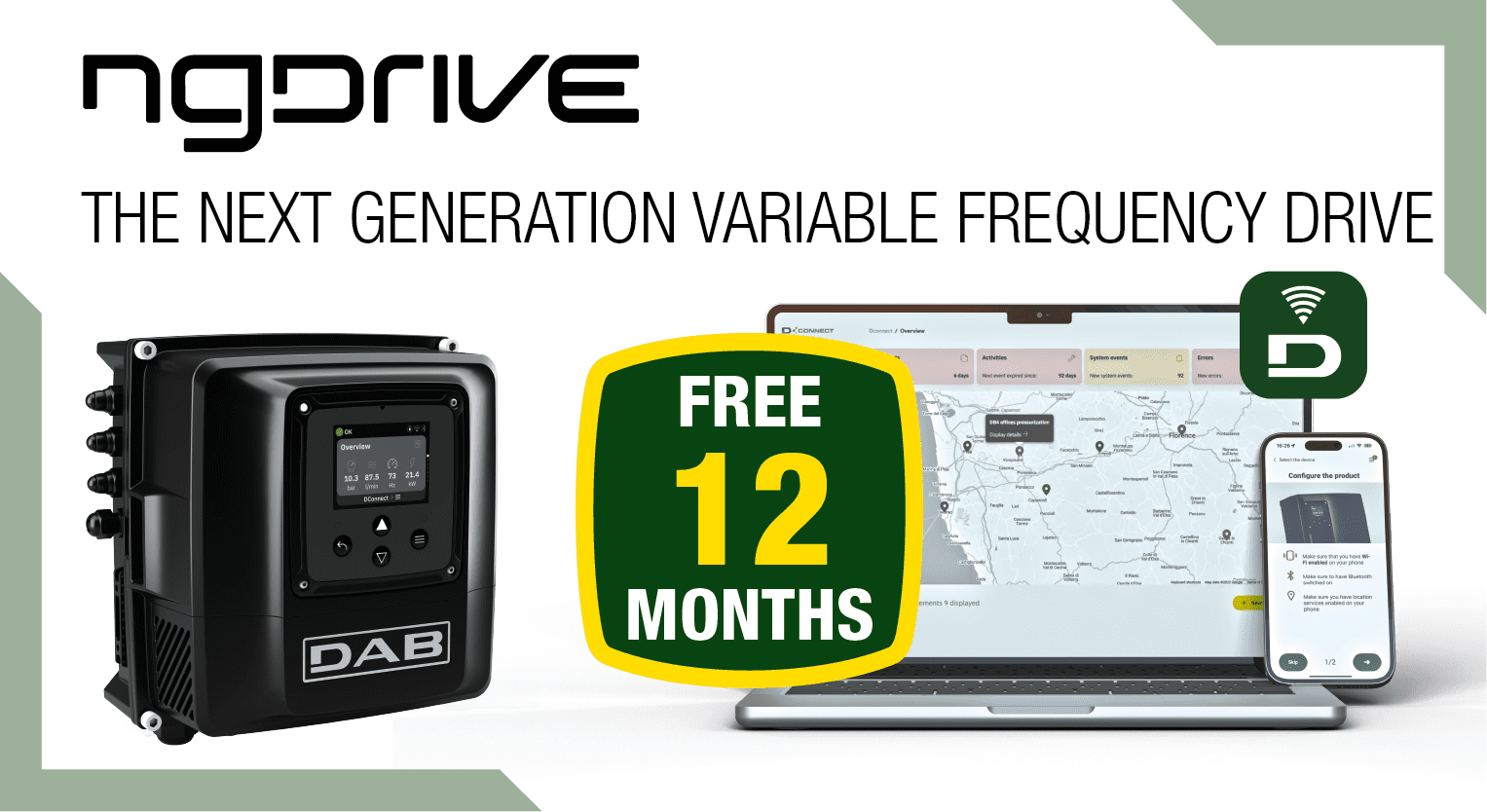
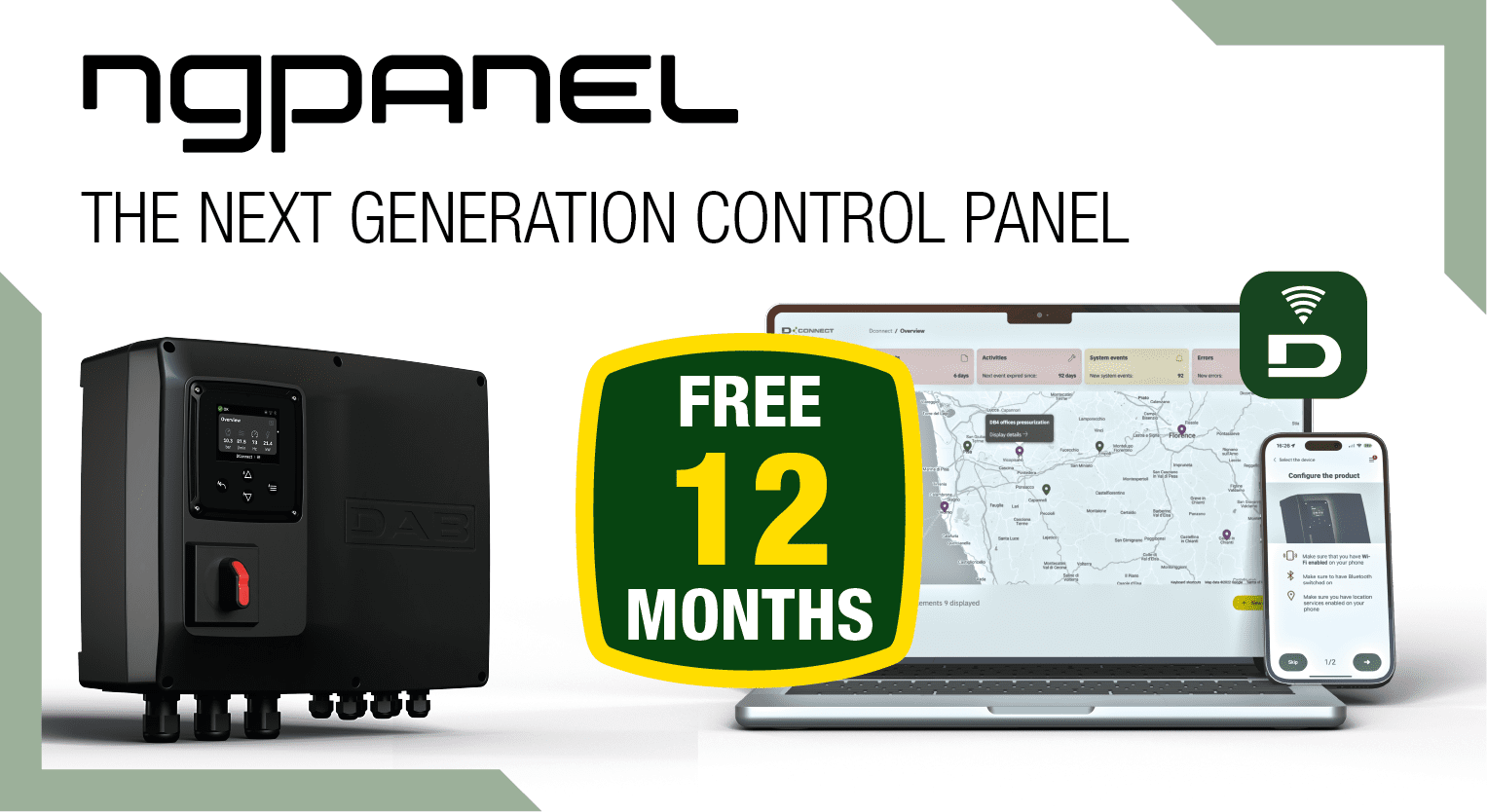

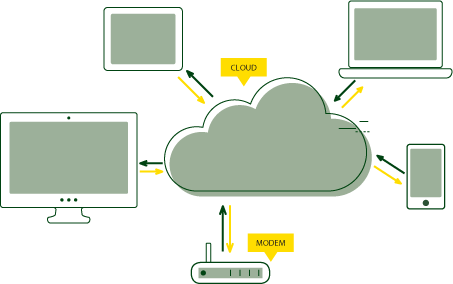

















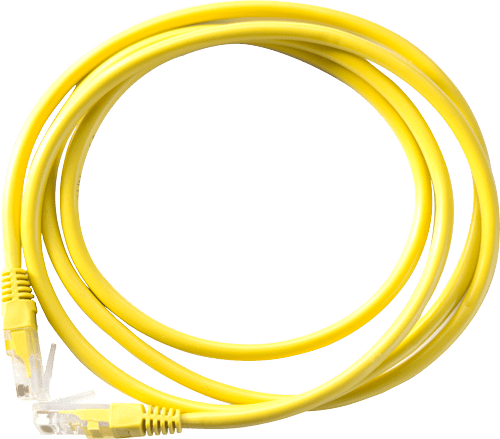



 Pridať k DConnect Box
Pridať k DConnect Box