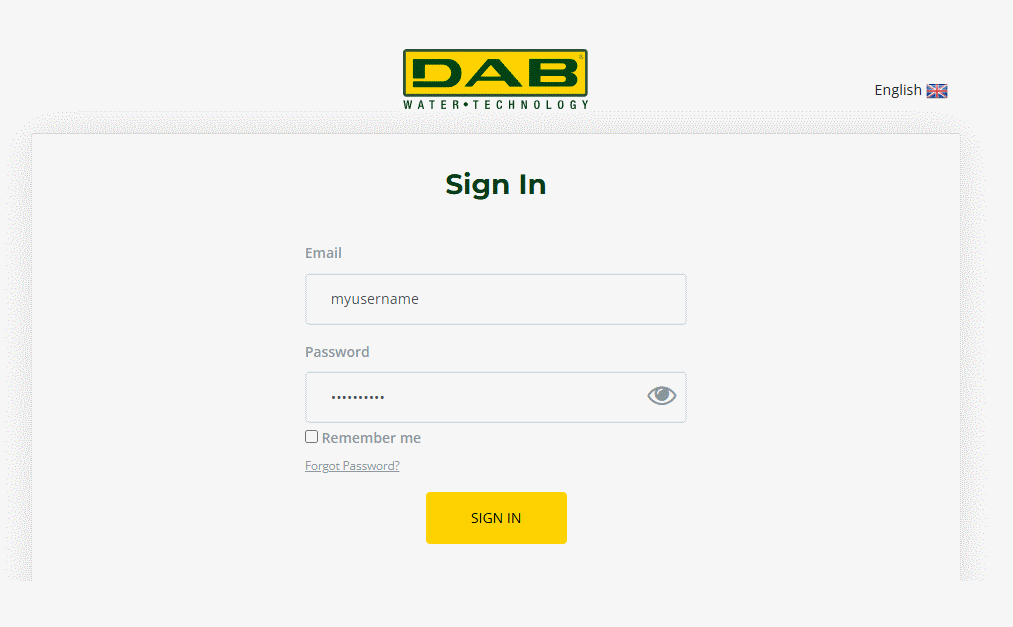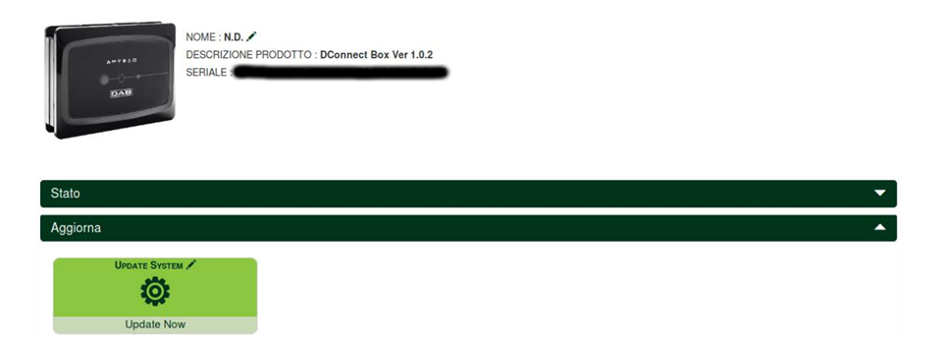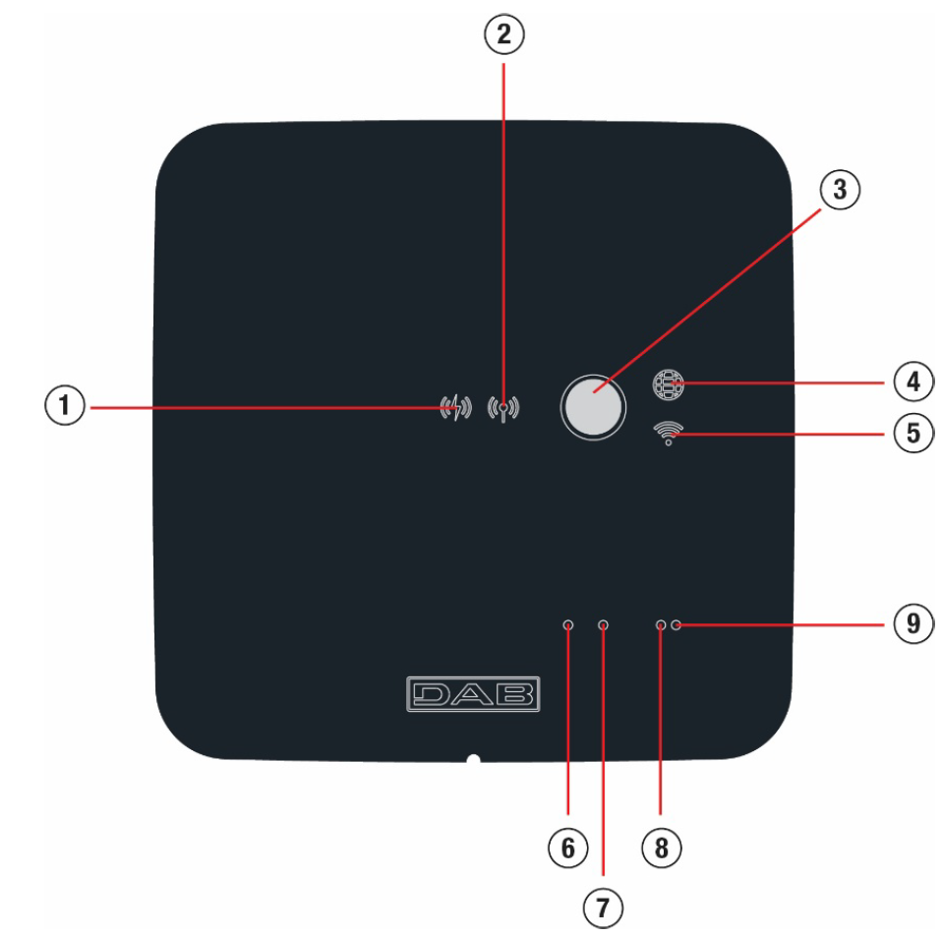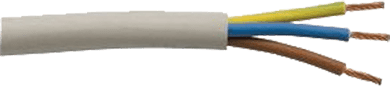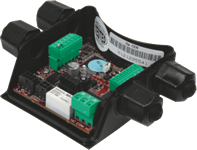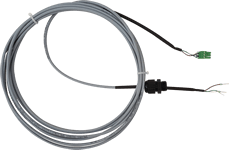Überprüfe anhand des Handbuchs, ob die einzelnen Pumpen über die aktuelle Softwareversion verfügen und aktualisiere sie gegebenenfalls.
So erstellst du die E.sybox-Einheit:
- Rufe mit den folgenden drei Tasten das „Installationsmenü“ auf halte anschließend die Taste gedrückt, bis "AS" im Display angezeigt wird.
„No Dev“ wird an der Pumpe angezeigt, wenn sie keiner anderen Komponente zugeordnet ist.
- Halte die „PLUS-Taste“ an der Pumpe 5 Sekunden lang gedrückt, bis die blaue LED unter dem Display zu blinken beginnt.
Wiederhole dasselbe Verfahren für die nächste Pumpe, die der Druckerhöhungsanlage hinzugefügt werden soll.
Es können maximal vier Pumpen zu einer Einheit verbunden werden.
Sobald die Pumpen verbunden sind, werden die Komponenten der Einheit auf dem Pumpendisplay angezeigt und die blaue LED leuchtet konstant.
Nachdem die Pumpeneinheit erstellt wurde, kann sie an die DConnect Box angeschlossen werden.
Um die Fernbedienung zu aktivieren, wiederhole die Schritte
1 und
2 für alle Pumpen in der soeben erstellten Einheit.
Halte innerhalb von 45 Sekunden die linke Taste der DConnect Box, 5 Sekunden lang gedrückt, bis ein Signalton zu hören ist.
Die Wireless-LED der DConnect Box blinkt und bleibt dann konstant, wenn sie der Pumpeneinheit zugeordnet ist.
Um die erfolgreiche Zuordnung zu überprüfen, öffne das Menü „
AS“ auf dem Pumpendisplay.
In der Einheit sollte eine neue Komponente mit dem Namen „
D.Box“ angezeigt werden.
 EVOPLUS
EVOPLUS






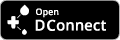
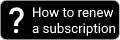
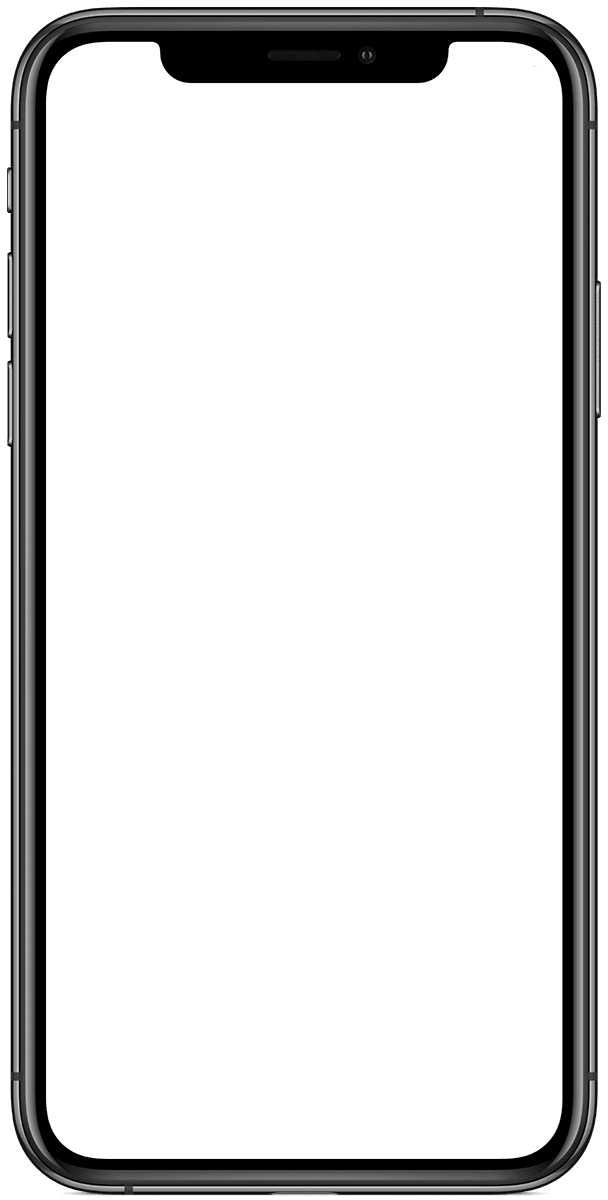
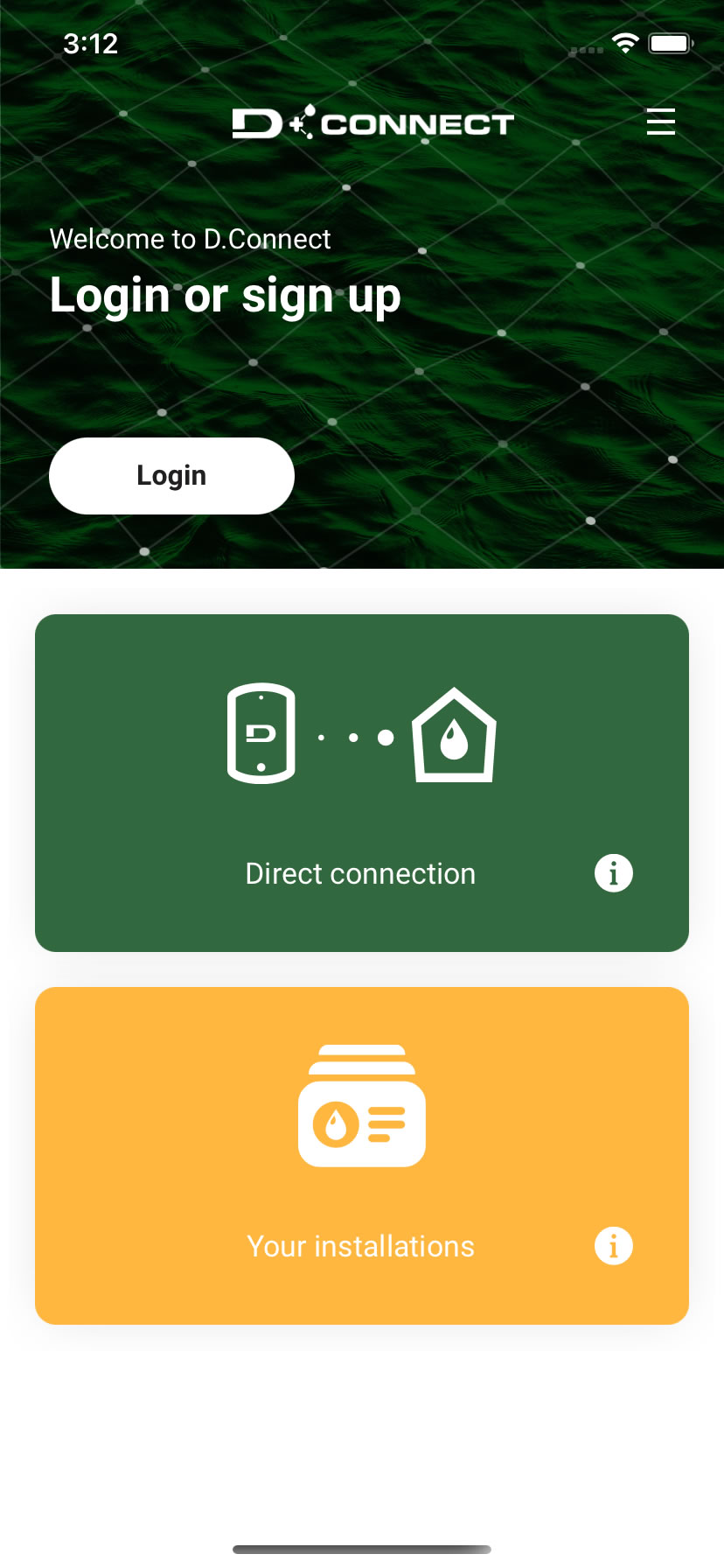
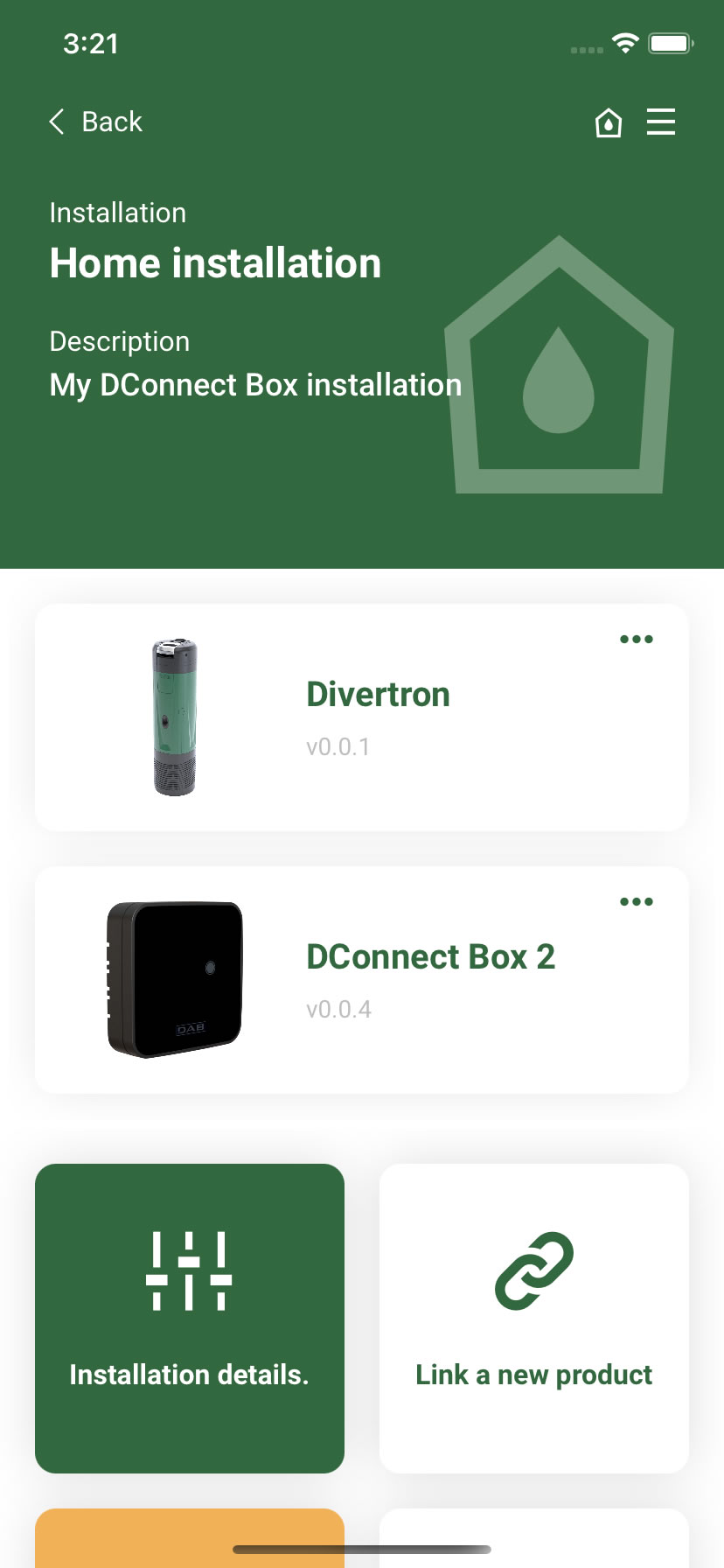
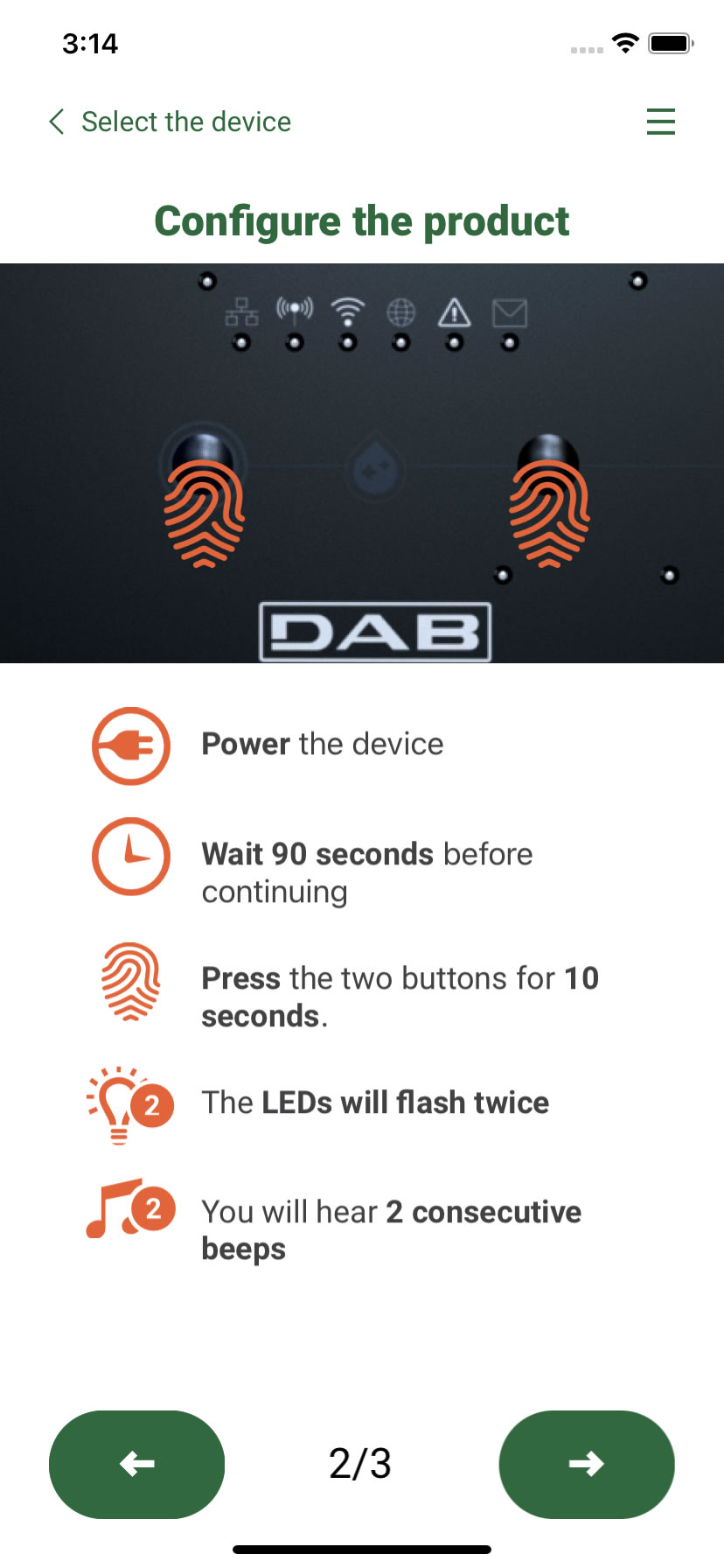
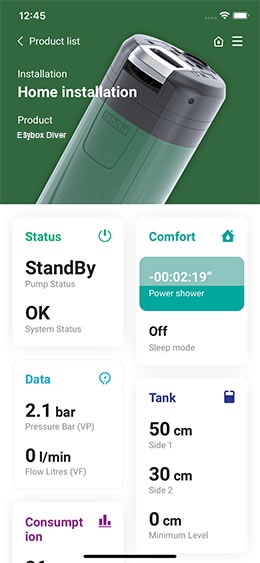
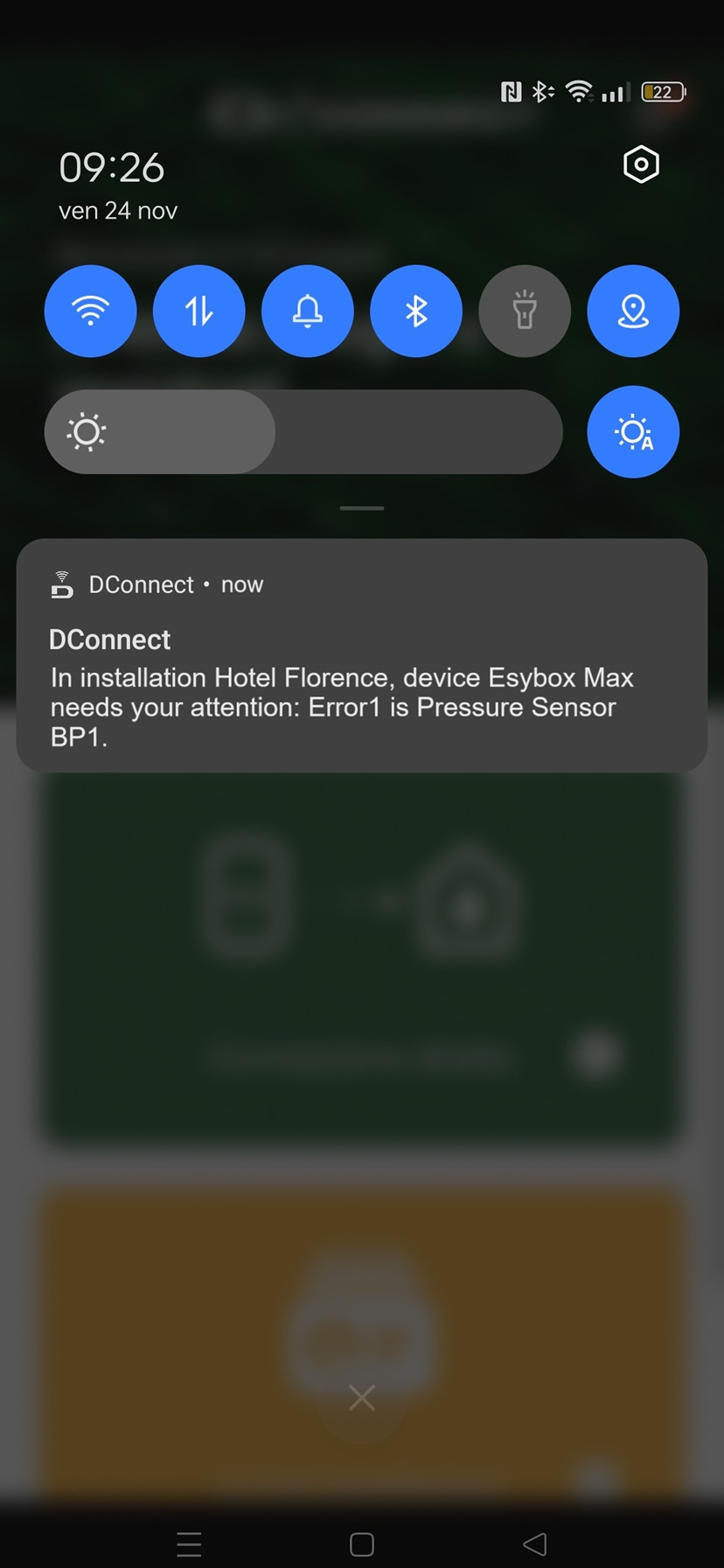
 Mehr erfahren
Mehr erfahren 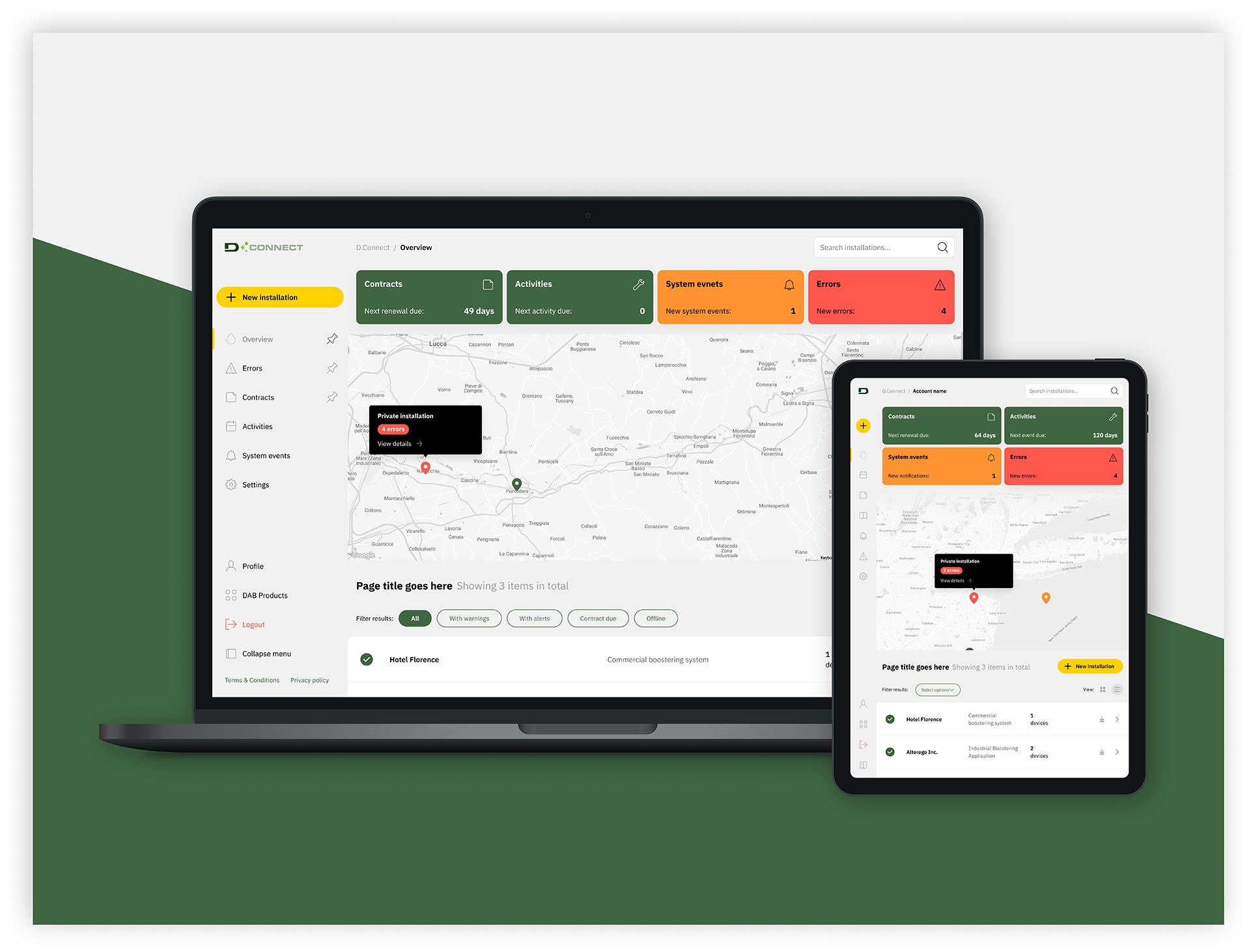
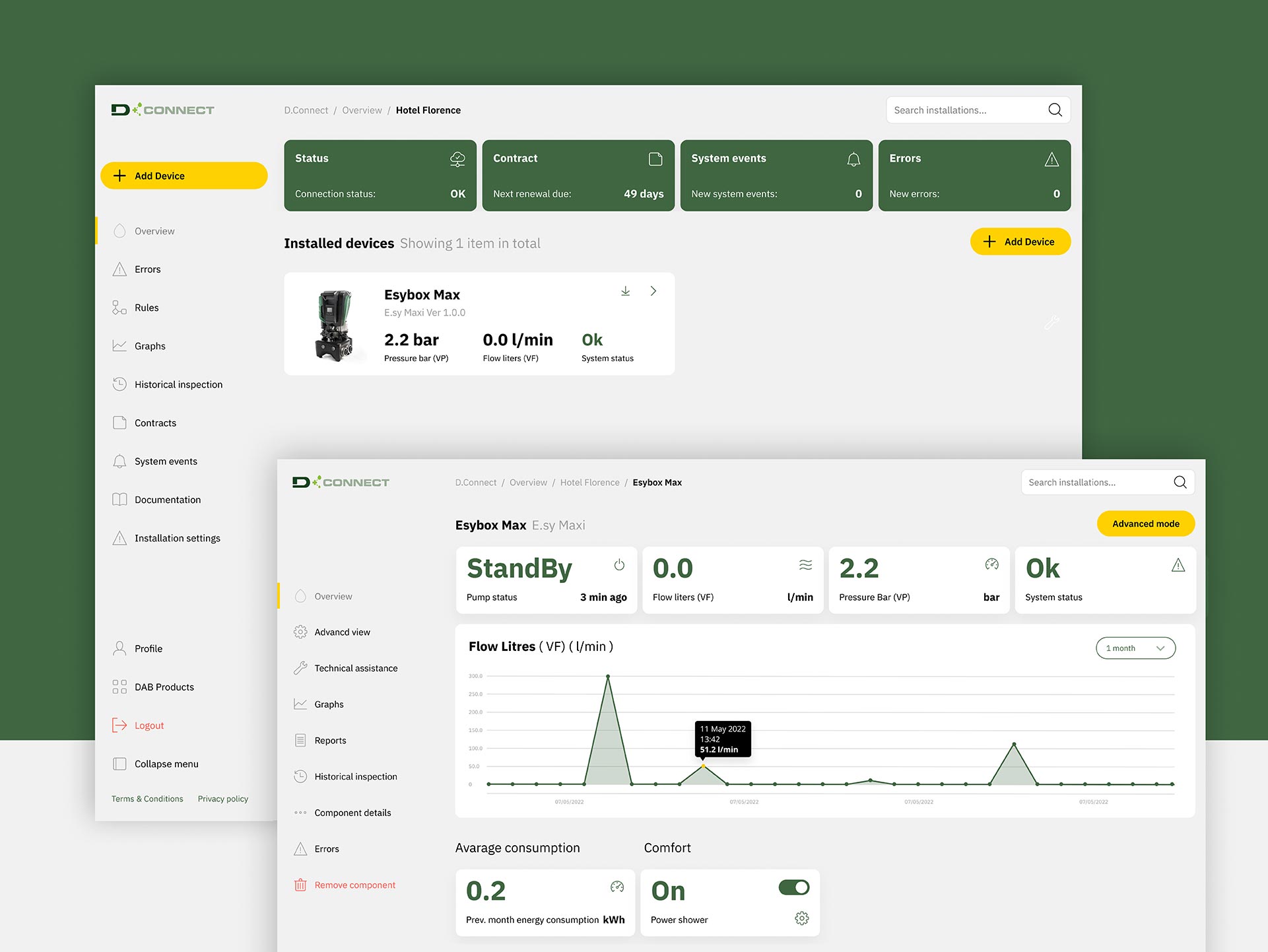
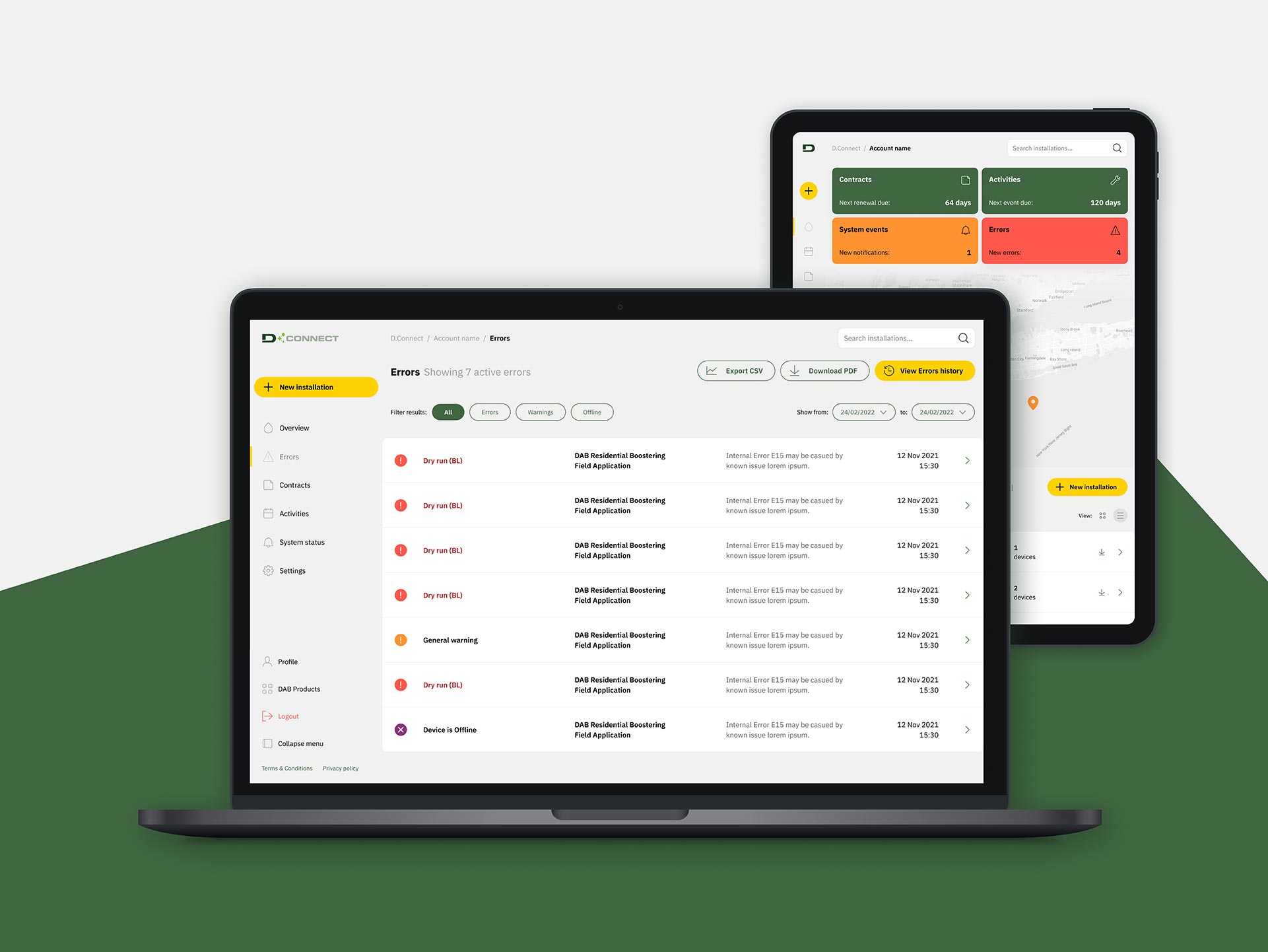
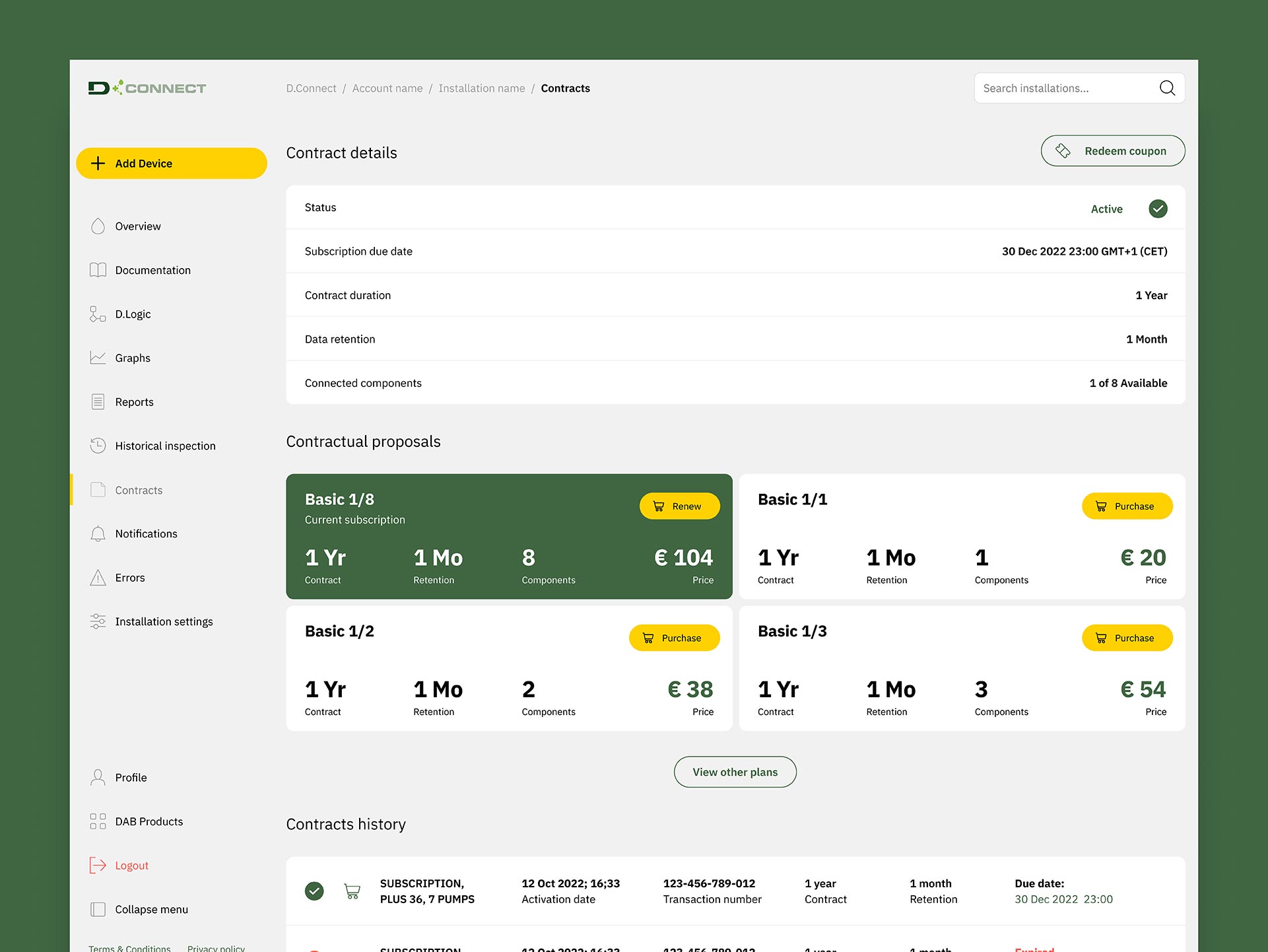
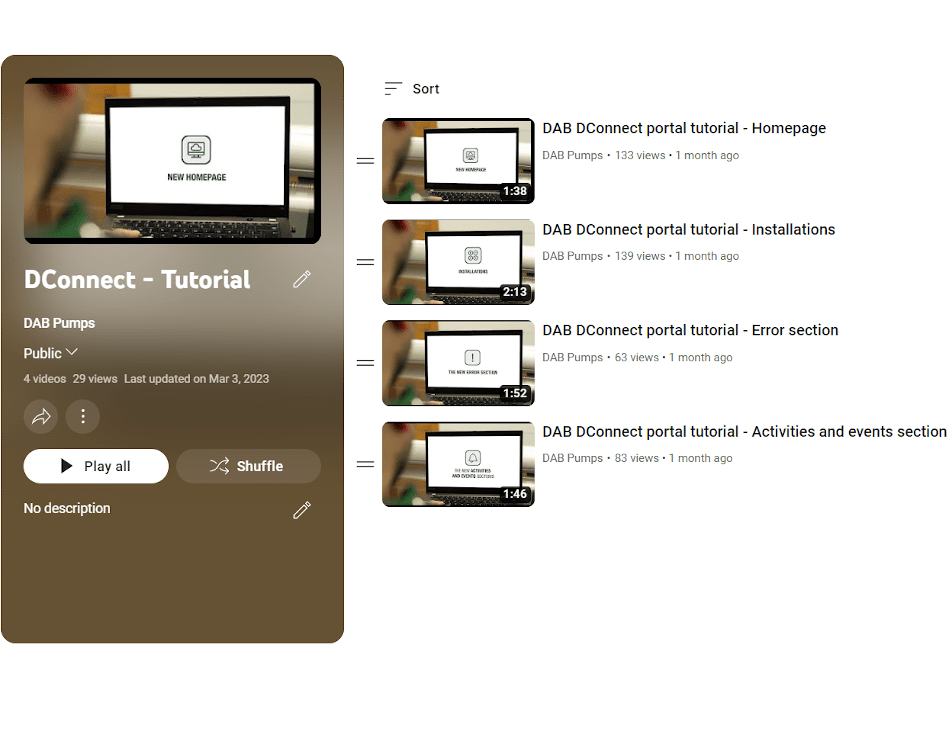

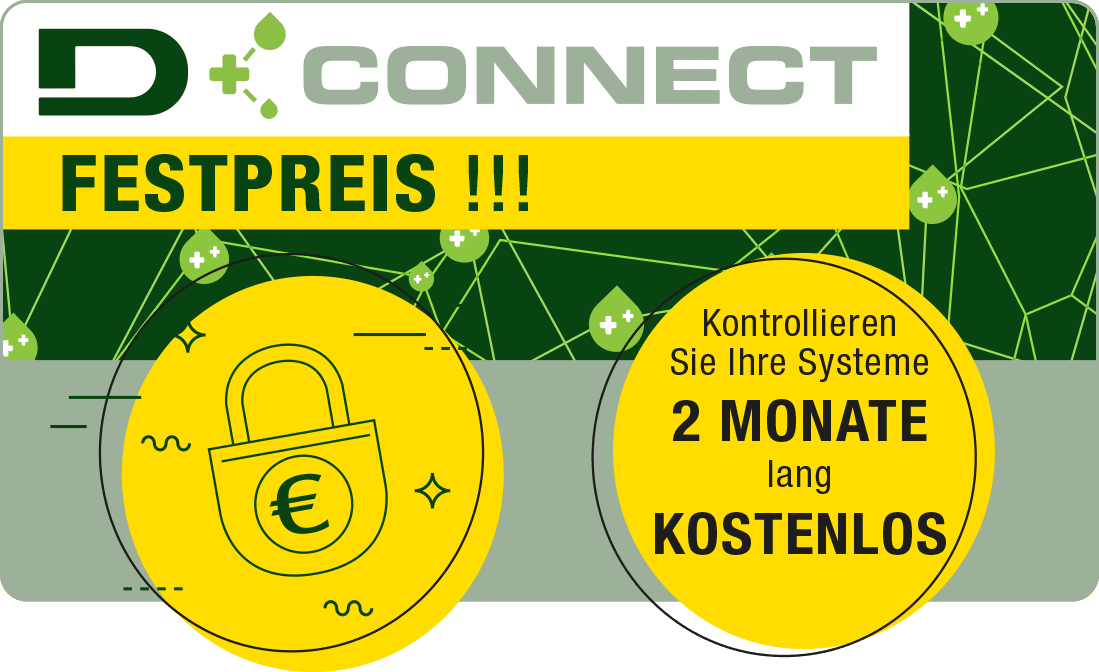
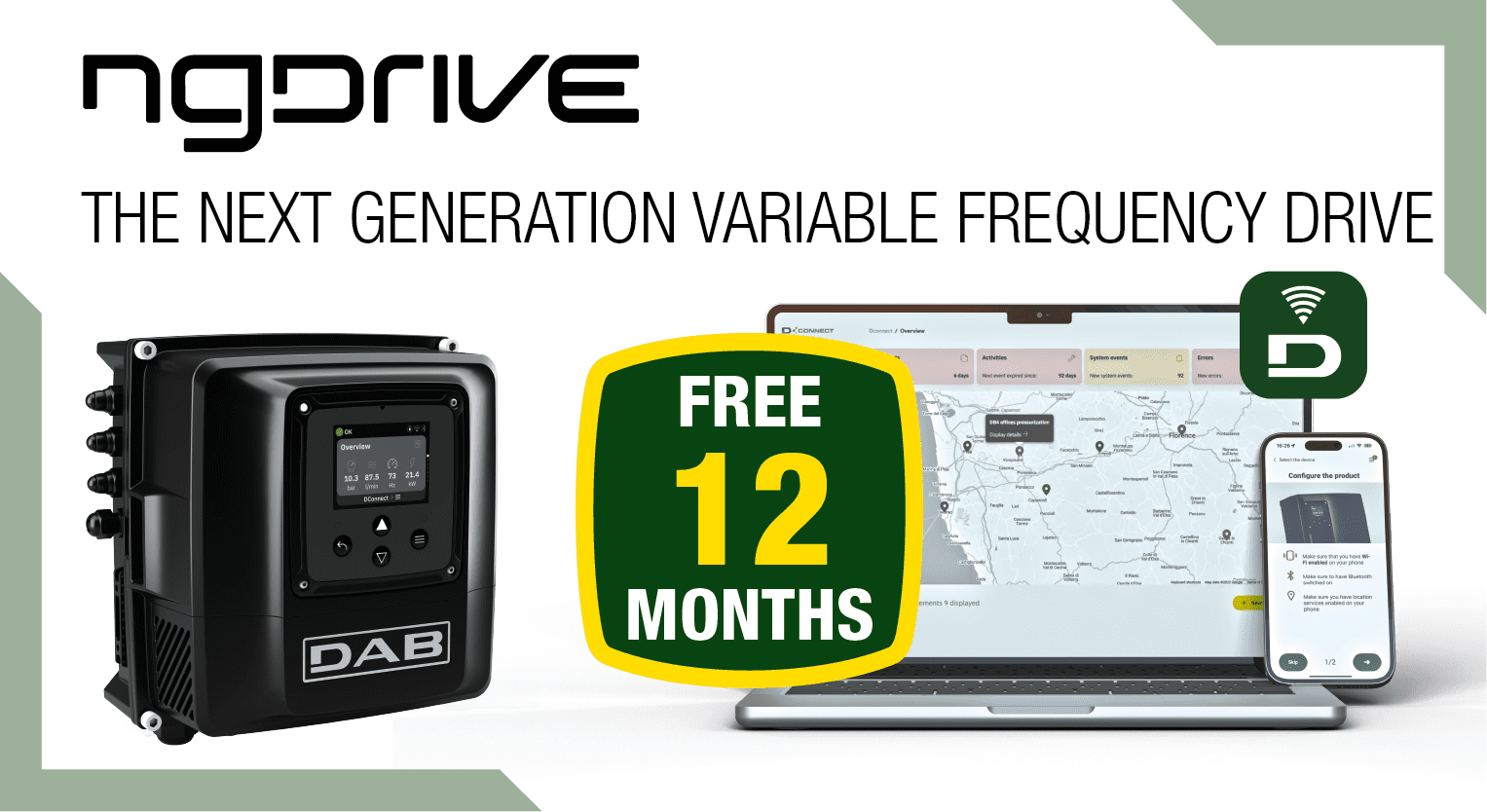
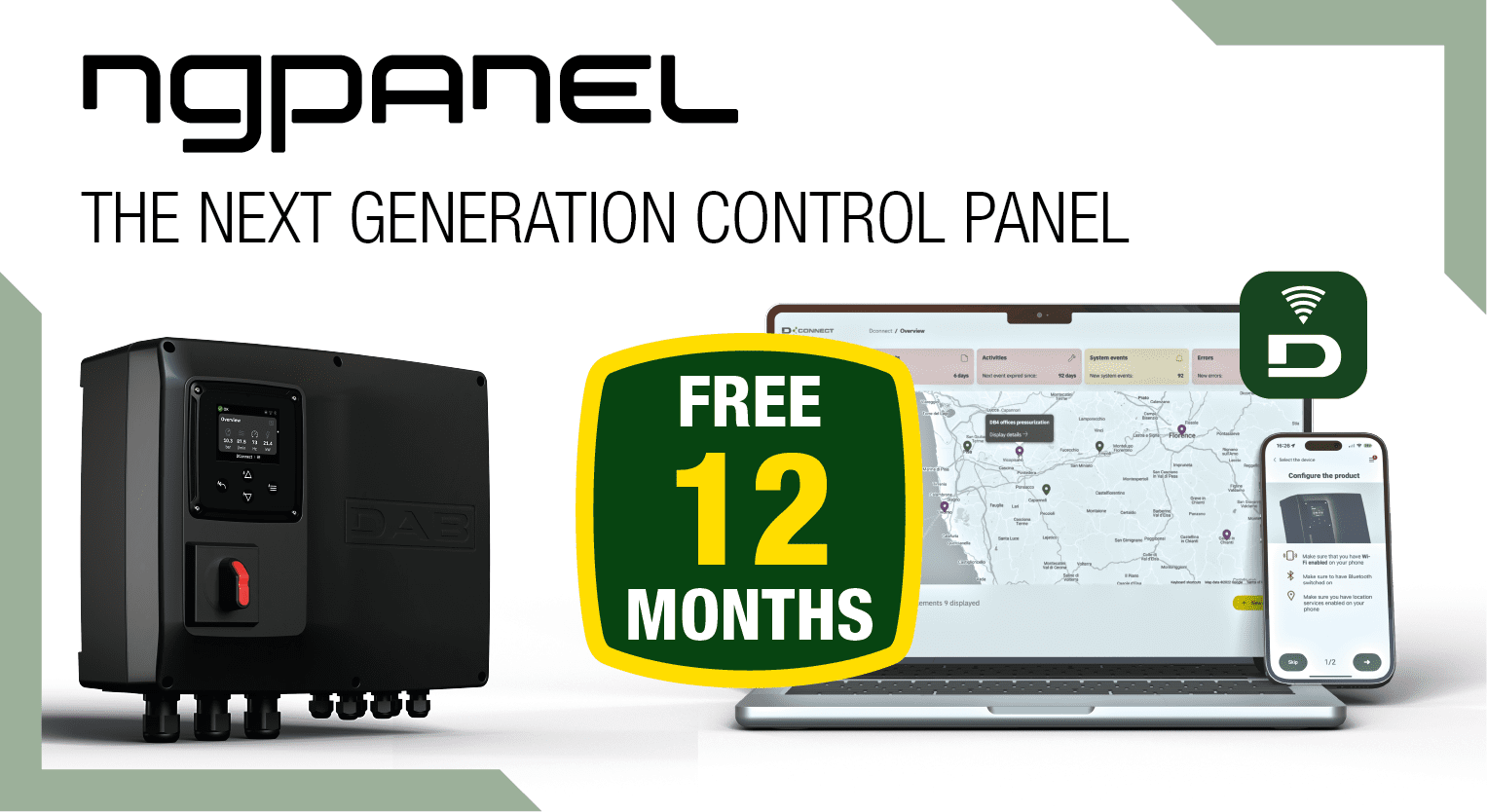

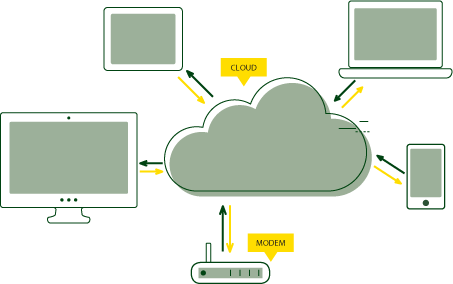

















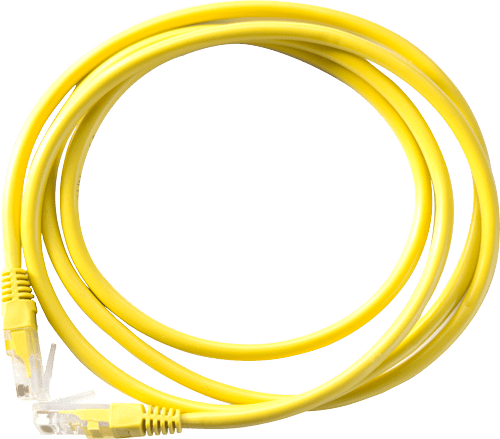



 Add to the DConnect Box
Add to the DConnect Box